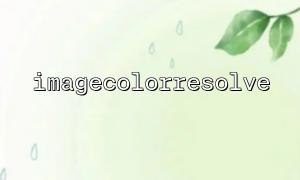When processing images in PHP, we often need to operate on the color of the image. The imagecolorresolve() function is a very useful tool that can be used to determine whether a given color already exists in the palette. This article will explain in detail how to use this function to determine whether a color already exists in the palette and provide code examples.
imagecolorresolve() is a function to check if a color already exists in the palette. If the color already exists in the image's palette, the function returns the index of that color. If the color does not exist, return -1 .
This function is often used in conjunction with images created functions such as imagecreate() or imagecreatefrommpng() , which can avoid repeated addition of the same color, thereby improving efficiency.
int imagecolorresolve(resource $image, int $red, int $green, int $blue);
$image : The image resource must be an image created by functions such as imagecreate() or imagecreatefrom*() .
$red : The red component, ranging from 0 to 255.
$green : Green component, ranging from 0 to 255.
$blue : Blue component, ranging from 0 to 255.
If the color exists in the palette, return the index of the color.
If the color does not exist, return -1 .
Here is an example using the imagecolorresolve() function that demonstrates how to tell if a specific color already exists in the palette of an image:
<?php
// Create a 100x100 Images
$image = imagecreate(100, 100);
// Assign colors
$color_black = imagecolorallocate($image, 0, 0, 0);
$color_white = imagecolorallocate($image, 255, 255, 255);
// Check if the color already exists
$check_color = imagecolorresolve($image, 255, 255, 255); // Check if white exists
if ($check_color != -1) {
echo "White already exists in the palette,The index of the color is: " . $check_color;
} else {
echo "White does not exist in the palette";
}
// Clean the memory
imagedestroy($image);
?>
Create image resource : Use imagecreate() to create an image resource of 100x100.
Assign color : Black and white colors are assigned through imagecolorallocate() .
Check whether the color exists : Use the imagecolorresolve() function to check whether the white already exists in the palette. If the return value is not -1 , it means that white already exists; otherwise, white does not exist.
Destroy image resources : Destroy image resources through imagedestroy() and free up memory.
During image processing, we may frequently create and manipulate colors. If a new color is allocated each time, memory usage and processing time may be increased. Therefore, determining whether the color already exists through imagecolorresolve() can avoid repeated color allocation, thereby improving efficiency, especially when processing large numbers of images.
imagecolorresolve() is only available for palette images (such as GIF and PNG formats), and for truecolor images (such as truecolor modes for JPEG and PNG), the return value of this function may not correctly reflect whether the color exists because truecolor images do not use the palette.
Make sure the colors are assigned correctly before using imagecolorresolve() and that the image resources are valid.