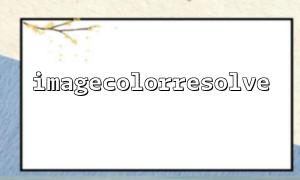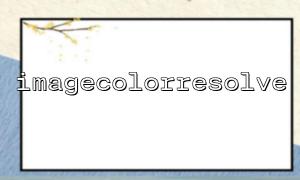During PHP image processing, imagecolorexact() and imagecolorresolve() are two commonly used functions for processing colors. Their performance and applicable scenarios in actual applications are slightly different. This article will discuss their differences and analyze which one is more suitable for use in PHP image processing.
The imagecolorexact() function is used to find a color index that exactly matches the specified color from the image's color index table. If an exact matching color is found, it returns the index of that color. If there is no exact matching color, it returns -1.
grammar:
int imagecolorexact ( resource $image, int $red, int $green, int $blue )
$image : Image resource.
$red , $green , $blue : The RGB value of the color.
Example:
$image = imagecreate(100, 100);
$red = imagecolorexact($image, 255, 0, 0);
The imagecolorresolve() function is used to find the color index of an image based on the specified RGB value and returns the closest matching color index. If a matching color is found, it returns the index of that color, otherwise it creates a new color and returns the index of that color.
grammar:
int imagecolorresolve ( resource $image, int &$red, int &$green, int &$blue )
$image : Image resource.
$red , $green , $blue : The RGB value of the color will be referenced when called and updated to the actual matching RGB value in the image.
Example:
$image = imagecreate(100, 100);
imagecolorresolve($image, 255, 0, 0);
Although both functions are related to color matching, they perform differently in performance.
imagecolorexact() directly checks the color table in the image to find whether there are items that exactly match the specified color. If an exact matching color is found, it will immediately return the index of the color, which is more efficient.
The working mechanism of imagecolorresolve() is slightly more complicated. It not only checks the color index table, but also creates a new color when no exact matching color is found. This means it may involve additional compute and memory operations, resulting in slightly worse performance than imagecolorexact() , especially when images are larger.
Therefore, imagecolorresolve() may be slower than imagecolorexact() when processing, especially if a new color needs to be created when no matching color is found.
Depending on the performance differences and functional requirements, we can choose to use these two functions in different scenarios:
If you need to match colors exactly : use imagecolorexact() because it can quickly find exact matching color indexes, which are more efficient and suitable for precise color matching scenes.
If you do not require complete accuracy for matching : use imagecolorresolve() because it not only looks for the closest color, but also creates new colors when there is no exact match, suitable for scenes with higher color tolerance.
If you focus mainly on performance and need precise color matching, imagecolorexact() is more suitable. While imagecolorresolve() is more flexible when color matching tolerance is high and you don't mind creating new colors.