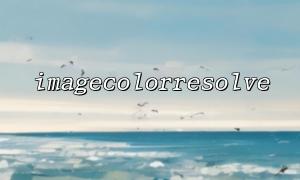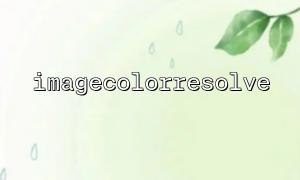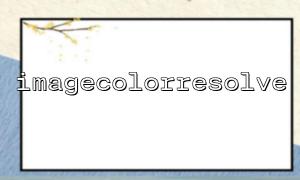When using PHP for image processing, the imagecolorresolve() function is used to obtain the closest color index in an image to a specified RGB value. This is very useful in many image processing applications, such as color replacement, optimization, or image analysis. However, the imagecolorresolve() function may produce some errors during color matching, particularly when the image has a limited color palette or when the image color is very close to the target color.
This article will introduce how to handle errors that arise from the imagecolorresolve() function during color matching and provide solutions to improve its accuracy.
First, let's look at the basic usage of the imagecolorresolve() function. The function's prototype is as follows:
imagecolorresolve ( resource $image, int $red, int $green, int $blue ) : int
Its purpose is to find and return the color index closest to the given RGB values.
$image: The image resource.
$red, $green, $blue: The RGB color values to match.
For example:
$image = imagecreatefrompng('image.png');
$index = imagecolorresolve($image, 255, 0, 0); // Find the closest red color
imagecolorresolve() may produce errors for several reasons:
Color Palette Limitations: Many images use a 256-color palette. When the target color is not in the palette, imagecolorresolve() will return the closest color in the palette.
Image Color Depth: The color depth of an image affects the number of available colors. If the image has an 8-bit or lower color depth, imagecolorresolve() can only match colors within that color depth, potentially leading to inaccurate color matching.
Color Differences: In the RGB color model, some color differences may be subtle, causing imagecolorresolve() to fail to match even colors that are visually very close.
Here are a few methods that can help reduce the errors caused by imagecolorresolve() during color matching.
If the image uses a lower color depth (such as an 8-bit image), try increasing the image color depth to 24-bit (true color). This can significantly improve the accuracy of color matching.
$image = imagecreatefrompng('image.png');
imagepalettetotruecolor($image); // Convert to true color
By converting to true color, each pixel in the image can have 16,777,216 possible colors, improving the accuracy of color matching.
imagecolorresolve() uses a simple color matching algorithm to find the closest color. For higher accuracy, you can implement a custom color comparison algorithm, such as using the Euclidean distance algorithm to calculate the distance between RGB values.
Here is an example of a function that uses Euclidean distance to calculate color differences:
function getColorIndex($image, $r, $g, $b) {
$width = imagesx($image);
$height = imagesy($image);
$minDistance = PHP_INT_MAX;
$bestColorIndex = -1;
for ($x = 0; $x < $width; $x++) {
$color = imagecolorat($image, $x, $y);
$red = ($color >> 16) & 0xFF;
$green = ($color >> 8) & 0xFF;
$blue = $color & 0xFF;
$distance = sqrt(pow($r - $red, 2) + pow($g - $green, 2) + pow($b - $blue, 2));
if ($distance < $minDistance) {
$minDistance = $distance;
$bestColorIndex = imagecolorat($image, $x, $y);
}
}
}
return $bestColorIndex;
}
This function iterates through each pixel of the image, calculates the Euclidean distance between the target color and each pixel's color, and returns the index of the closest color.
If the image itself is of low quality or heavily compressed, the color information may have been lost or distorted. In this case, consider using a higher-quality image source to reduce errors.
In some cases, if imagecolorresolve() cannot find a close match, you can manually replace certain colors. This is often applicable when you already know that specific color mismatches are likely to occur.
$image = imagecreatefrompng('image.png');
$index = imagecolorresolve($image, 255, 0, 0);
if ($index == -1) {
// If no close red is found, replace with default red
$index = imagecolorallocate($image, 255, 0, 0);
}
If you are not satisfied with PHP's built-in imagecolorresolve(), you can try using other more powerful image processing libraries such as ImageMagick or GD. These libraries provide more features and more precise image processing tools, which can handle color matching problems more effectively.
imagecolorresolve() function may produce errors during color matching, especially when the color range is limited. To address these errors, we can try increasing the image's color depth, using more accurate color comparison algorithms, using higher-quality image sources, or manually replacing colors. Additionally, considering more powerful image processing libraries is also a feasible solution.
By using these methods, we can improve the color matching accuracy of imagecolorresolve(), making it more reliable in real-world applications.