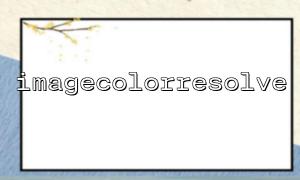When working with PHP, we sometimes need to replace specific colors in the image. PHP's GD library provides us with some powerful functions to manipulate images, among which imagecolorresolve() and imagecopy() are very useful function combinations. This article will explain how to use these two functions to replace the specified color in the picture.
In PHP, the GD library provides many functions for manipulating images, where imagecolorresolve() can be used to obtain the RGB value of a color in the image, and imagecopy() can be used to copy part of the source image to the specified position of the target image. Through these two functions, we can identify and replace specific colors in the image.
Here are the basic steps to implement color replacement:
First load the image file.
Use imagecolorresolve() to get the color to replace.
Use imagecopy() to synthesize the replaced color areas into the original image.
Finally output or save the modified image.
Here is the example code to implement color replacement:
<?php
// Loading pictures
$imagePath = 'path/to/your/image.png';
$image = imagecreatefrompng($imagePath);
// Get the color to replace(by RGB The value shall prevail)
$replaceColor = imagecolorresolve($image, 255, 0, 0); // red (255, 0, 0)
$newColor = imagecolorallocate($image, 0, 255, 0); // New colors(green)
// Get the width and height of the image
$width = imagesx($image);
$height = imagesy($image);
// Iterate through each pixel point in the image,Replace the specified color
for ($y = 0; $y < $height; $y++) {
for ($x = 0; $x < $width; $x++) {
$currentColor = imagecolorat($image, $x, $y);
if ($currentColor == $replaceColor) {
// 用New colors替换旧的颜色
imagesetpixel($image, $x, $y, $newColor);
}
}
}
// Output picture
header('Content-Type: image/png');
imagepng($image);
// Free memory
imagedestroy($image);
?>
imagecreatefrommpng() : Loads the PNG image from the specified path.
imagecolorresolve() : Get the closest color in the image based on the passed RGB value. Here we get the red pixels in the image through imagecolorresolve($image, 255, 0, 0) .
imagecolorallocate() : Assign a new color to the image, here we choose green (0, 255, 0) to replace red.
imagesx() and imagesy() : Get the width and height of the image.
imagecolorat() : Gets the color value of the specified pixel point.
imagesetpixel() : Sets the color of the specified pixel point to the new color.
imagepng() : Output the modified image.
With this approach, you can replace any color in the image as needed.
If you don't want to iterate through the entire image, you can also copy some areas from one image to another via imagecopy() and change the color during copying. For example, you can first apply a color replacement to an area of the image and then copy that area to another location.
<?php
// Loading pictures
$image = imagecreatefrompng('path/to/your/image.png');
// Get the color to replace
$replaceColor = imagecolorresolve($image, 255, 0, 0); // red (255, 0, 0)
$newColor = imagecolorallocate($image, 0, 255, 0); // New colors(green)
// Get the width and height of the image
$width = imagesx($image);
$height = imagesy($image);
// Create a temporary image to replace colors
$tempImage = imagecreatetruecolor($width, $height);
imagecopy($tempImage, $image, 0, 0, 0, 0, $width, $height);
// Replace color area
for ($y = 0; $y < $height; $y++) {
for ($x = 0; $x < $width; $x++) {
$currentColor = imagecolorat($tempImage, $x, $y);
if ($currentColor == $replaceColor) {
imagesetpixel($tempImage, $x, $y, $newColor);
}
}
}
// use imagecopy() Copy the modified area
imagecopy($image, $tempImage, 0, 0, 0, 0, $width, $height);
// Output picture
header('Content-Type: image/png');
imagepng($image);
// Free memory
imagedestroy($image);
imagedestroy($tempImage);
?>
When replacing colors, make sure the target color is similar to the color in the original image, otherwise it may not be completely replaced.
If the background color of the image is complex, you may need to process the background first and then replace the color.
When working with large images, remember to clean up resources to prevent memory leaks.
Using the two functions of imagecolorresolve() and imagecopy() , you can replace specific colors in an image with very flexibility. Whether it’s a simple single color replacement or more complex area copying and color replacement, these tools can help you process your images efficiently.