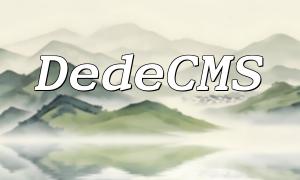Modbus TCP is a widely used communication protocol in industrial automation systems for transmitting data over computer networks. In industrial control systems, ensuring data backup and restoration is crucial for system reliability and data persistence. This article will introduce how to implement Modbus TCP data backup and restore using the PHP programming language.
Before starting the implementation of data backup and restore, you need to ensure that PHP and the Modbus TCP communication library (such as phpmodbus) are correctly installed. Additionally, it's important to understand the basic concepts of the Modbus protocol, especially how to read and write Modbus registers, as well as configuring device addresses and ports.
Data backup involves saving data from a Modbus device to a local file, which can later be restored when needed. Below is an example code to implement Modbus TCP data backup:
<?php
// Import Modbus TCP communication library
require_once 'phpmodbus/ModbusMaster.php';
// Modbus device address and port
$host = '192.168.1.1';
$port = 502;
try {
// Create Modbus client
$modbus = new ModbusMaster($host, $port);
// Read data from Modbus device (example reads register 0)
$data = $modbus->readMultipleRegisters(0, 1);
// Save data to local file
file_put_contents('backup.txt', json_encode($data));
echo 'Data backup successful!';
} catch (Exception $e) {
echo 'Data backup failed: ' . $e->getMessage();
}
?>
In the above code, the Modbus TCP communication library is imported, and the Modbus device's IP address and port are set. A Modbus client is created, and the readMultipleRegisters() function is used to read data from the specified register. Finally, the data is saved in JSON format to a local file.
Data restore involves loading backed-up data back into the Modbus device to restore the system's normal state. Below is an example code to implement data restore functionality:
<?php
// Import Modbus TCP communication library
require_once 'phpmodbus/ModbusMaster.php';
// Modbus device address and port
$host = '192.168.1.1';
$port = 502;
try {
// Create Modbus client
$modbus = new ModbusMaster($host, $port);
// Load backup data from local file
$data = json_decode(file_get_contents('backup.txt'));
// Write data to Modbus device (example writes to register 0)
$modbus->writeSingleRegister(0, $data[0]);
echo 'Data restore successful!';
} catch (Exception $e) {
echo 'Data restore failed: ' . $e->getMessage();
}
?>
This code is similar to the data backup part. First, the backup file is loaded, and then the writeSingleRegister() function is used to write the backed-up data to the specified register, restoring the data.
Through the example code provided in this article, you can learn how to implement Modbus TCP data backup and restore with PHP. In real-world applications, you can modify and optimize the code according to your specific needs. Additionally, security and stability are important considerations when implementing these functionalities to ensure data integrity and system reliability.
We hope this article helps you in PHP programming and industrial automation. If you have any questions or suggestions, feel free to reach out. Happy coding!