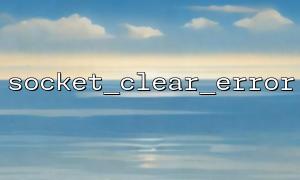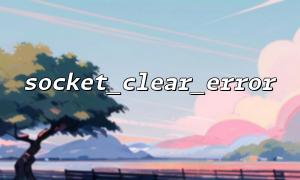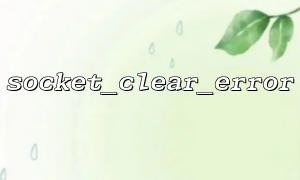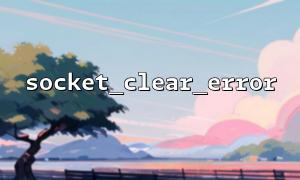When building socket-based server or client applications with PHP, maintaining a persistent connection is a common requirement. This is especially important in scenarios like instant messaging, online gaming servers, or data pushing, where keeping a socket connected for a long time can have a significant impact on both performance and user experience.
In such cases, properly using socket_clear_error() is a key method to maintain connection stability. This article will delve into how to use it effectively, and provide practical examples of how to avoid connection interruptions caused by un-cleared errors.
socket_clear_error() is a socket operation function provided by PHP that is used to clear any error information associated with a specific socket. Its function signature is as follows:
void socket_clear_error ([ resource $socket ] )
It can be applied to a specific socket or globally. When a socket operation encounters an error, the error information is stored. If these errors are not cleared in time, the next socket function call may behave unexpectedly or even result in the connection being terminated.
There are many reasons that can cause disconnections when using persistent connections, such as:
Network instability;
The client closing the connection;
Uncaught internal errors on the server;
Error accumulation that is not cleared.
The last reason is the focus of this article. Even a minor, non-fatal error, if not cleared using socket_clear_error(), may cause abnormal returns or interruptions during the next execution of functions like socket_write() or socket_read(), as the error state is still detected.
Below is a typical PHP socket server code snippet that handles client requests and maintains a persistent connection:
$host = '0.0.0.0';
$port = 9000;
$socket = socket_create(AF_INET, SOCK_STREAM, SOL_TCP);
socket_bind($socket, $host, $port);
socket_listen($socket);
<p>$clients = [];</p>
<p>while (true) {<br>
$read = $clients;<br>
$read[] = $socket;</p>
socket_select($read, $write, $except, 0, 200000); // Non-blocking
if (in_array($socket, $read)) {
$client = socket_accept($socket);
$clients[] = $client;
socket_clear_error($client); // Clear error state for new connection
}
foreach ($clients as $key => $client) {
$data = @socket_read($client, 1024, PHP_NORMAL_READ);
if ($data === false) {
$error = socket_last_error($client);
if ($error !== 0) {
echo "Socket error: " . socket_strerror($error) . "\n";
socket_clear_error($client);
}
continue;
}
$data = trim($data);
if ($data == 'quit') {
socket_close($client);
unset($clients[$key]);
continue;
}
$response = "Server received: $data\n";
@socket_write($client, $response, strlen($response));
socket_clear_error($client); // Clear errors after each communication
}
}
This code illustrates several key strategies:
Clear the error state immediately after receiving a client connection with socket_clear_error();
Clear any potential errors after each read or write operation;
For non-fatal errors (e.g., temporary network interruptions), do not immediately disconnect the connection, but rather clear the errors and continue processing.
In addition to clearing errors, properly designing a "heartbeat" mechanism is also key to maintaining a persistent connection. The heartbeat mechanism allows the client to send a lightweight packet to the server at regular intervals. If no heartbeat is received within a certain period, the connection can be actively closed.
// Simplified heartbeat response example
if ($data == 'ping') {
@socket_write($client, "pong\n");
socket_clear_error($client);
}
By combining this with socket_clear_error(), we can better distinguish between a "real disconnection" and a "false disconnection".
Failing to clear errors over a long period can result in "zombie connections", where the socket object still exists but is in an invalid state. Below is a method for periodically checking the status of all clients: