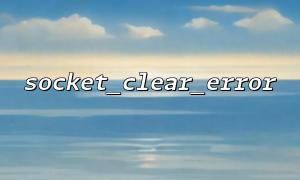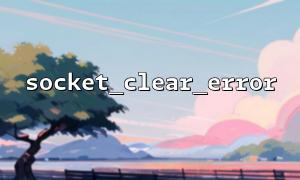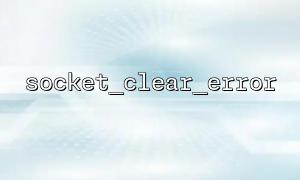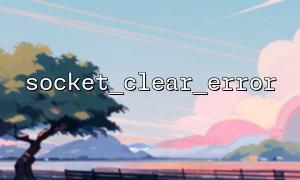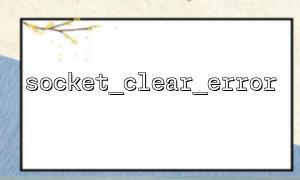When performing batch socket operations with PHP, various errors are bound to occur during network communication. To ensure the stability of the program and the correct execution of subsequent operations, it is critical to clear the socket's error state in a timely manner. PHP provides the socket_clear_error() function to clear the error flags of a socket. This article will focus on how to efficiently use the socket_clear_error() function, helping developers better manage and handle socket errors in batch processing scenarios.
socket_clear_error() is a function provided by the PHP socket extension, and its purpose is to clear the error state on the specified socket resource. It has no return value, and after calling it, the socket error state is reset. This helps to avoid previous errors from affecting subsequent socket operations.
In batch processing scenarios, numerous socket connections may be read or written to. If an operation fails, the socket will set an error flag. If this error state is not cleared promptly:
The previous error might mislead the subsequent logic, leading to confusion in error judgment.
It could cause the loop to freeze or skip important operations.
It would negatively impact the robustness of the program and error tracking.
Therefore, correctly using socket_clear_error() can effectively ensure that each operation starts with a "clean" state.
The best practice is to call socket_clear_error() immediately after each socket operation, especially when encountering errors or exceptions. For example:
$socket = socket_create(AF_INET, SOCK_STREAM, SOL_TCP);
if ($socket === false) {
echo "Failed to create socket: " . socket_strerror(socket_last_error()) . "\n";
} else {
// Attempt to connect to the server
$result = socket_connect($socket, "m66.net", 80);
if ($result === false) {
echo "Connection failed: " . socket_strerror(socket_last_error($socket)) . "\n";
socket_clear_error($socket); // Clear the error state to prepare for retrying or closing
}
// Other socket operations...
}
Suppose you have a list of sockets and perform batch read/write operations. To avoid the accumulation of errors, you can adopt the following strategies:
Check for errors after each read/write operation.
When an error occurs, handle the error message first, and then call socket_clear_error() to clear the state.
For sockets without errors, you can also periodically clear the state to ensure they remain "clean".
At the end of the batch process, uniformly clear the error states of all sockets.
Sample code is as follows:
$sockets = []; // Assume this is a list of multiple socket connections
// Initialize or populate $sockets
<p>foreach ($sockets as $socket) {<br>
$data = @socket_read($socket, 1024);<br>
if ($data === false) {<br>
echo "Read failed: " . socket_strerror(socket_last_error($socket)) . "\n";<br>
socket_clear_error($socket);<br>
continue;<br>
}<br>
// Process the data read...<br>
socket_clear_error($socket); // Ensure state is cleared<br>
}</p>
<p>// After batch processing, make sure all socket states are cleared<br>
foreach ($sockets as $socket) {<br>
socket_clear_error($socket);<br>
}<br>
socket_clear_error() only clears the error state of the specified socket and does not affect other sockets.
This function has no return value, so it is not possible to determine whether the clearing was successful by using it alone. You need to combine socket_last_error() and socket_strerror() to perform error judgment.
When using this function in a multithreaded or asynchronous environment, ensure that the calling timing and thread safety are maintained.
In PHP batch socket operations, socket_clear_error() is an essential tool for clearing error states. Proper and efficient usage of it ensures that the program maintains good error management even when handling numerous socket connections, improving code robustness and execution efficiency. Developers should promptly clear errors after each operation to prevent "old errors" from interfering with new operations, thus achieving stable and reliable network communication.