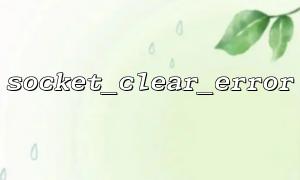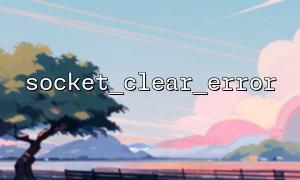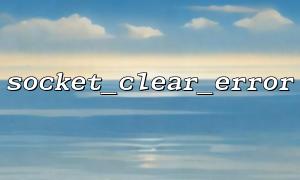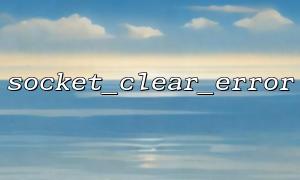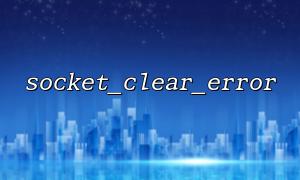When using socket programming in PHP, the socket_bind() function is used to bind a socket to a specified address and port. However, in real-world development, socket_bind() may fail due to reasons such as the port being occupied, insufficient permissions, or incorrect address formats. Once an error occurs, the error message will remain in the socket's error queue, which can affect subsequent socket operations.
To resolve this issue, PHP provides the socket_clear_error() function, which clears the socket-related error messages and ensures that subsequent operations are not affected by the previous error state.
<?php
$socket = socket_create(AF_INET, SOCK_STREAM, SOL_TCP);
if ($socket === false) {
die("Socket creation failed: " . socket_strerror(socket_last_error()));
}
<p>// Attempting to bind to an already occupied port<br>
if (!socket_bind($socket, '127.0.0.1', 8080)) {<br>
echo "Binding failed: " . socket_strerror(socket_last_error($socket)) . PHP_EOL;<br>
}<br>
?><br>
When the port 8080 is already occupied, socket_bind() will return false and set an error code. The error code can be obtained using socket_last_error(), and the corresponding error message can be retrieved using socket_strerror().
If the error from socket_bind() is not cleared, subsequent socket operations may continue to be influenced by the error state, potentially leading to confusion in the program logic or an inability to recover properly.
The socket_clear_error() function is used to clear the error state of a specified socket. If no socket parameter is passed, it clears the global socket error messages.
Example:
<?php
$socket = socket_create(AF_INET, SOCK_STREAM, SOL_TCP);
if ($socket === false) {
die("Socket creation failed: " . socket_strerror(socket_last_error()));
}
<p>if (!socket_bind($socket, '127.0.0.1', 8080)) {<br>
echo "Binding failed: " . socket_strerror(socket_last_error($socket)) . PHP_EOL;</p>
socket_clear_error($socket);
}
// Further socket operations can proceed here
// ...
?>
By calling socket_clear_error($socket);, you can clear any residual error messages on this socket, restoring it to a clean state.
socket_clear_error() only clears the error state and does not fix the underlying cause of the error, such as an occupied port. Developers need to resolve the issue manually.
In multiple operations, it is recommended to call this function promptly after an error is encountered, ensuring that the socket object's error state does not affect subsequent logic.
If no parameters are passed, it clears all socket error messages for the current thread.
<?php
$socket = socket_create(AF_INET, SOCK_STREAM, SOL_TCP);
if ($socket === false) {
die("Socket creation failed: " . socket_strerror(socket_last_error()));
}
<p>if (!socket_bind($socket, '127.0.0.1', 8080)) {<br>
echo "Binding failed: " . socket_strerror(socket_last_error($socket)) . PHP_EOL;<br>
socket_clear_error($socket); // Clear the error<br>
}</p>
<p>// Continue listening or perform other operations<br>
if (!socket_listen($socket)) {<br>
echo "Listening failed: " . socket_strerror(socket_last_error($socket)) . PHP_EOL;<br>
socket_clear_error($socket);<br>
}</p>
<p>// Close the socket<br>
socket_close($socket);<br>
?><br>
In conclusion, socket_clear_error() is an essential tool when handling socket error states, making your socket programming more robust and preventing unexpected behavior caused by residual error states.