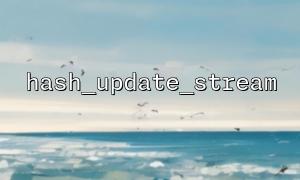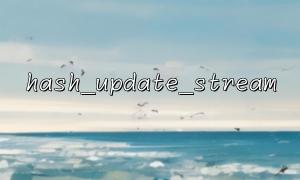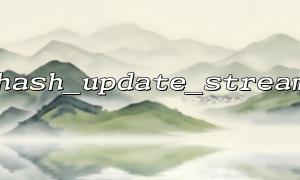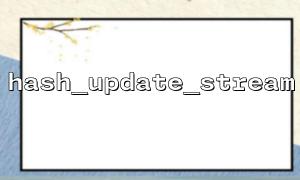hash_update_stream() is a function in PHP used to update hash values. It is part of the hash extension that allows developers to hash the files or other streaming data sources. The basic usage of this function is as follows:
bool hash_update_stream ( resource $context , resource $stream [, int $length = 0 ] )
$context : A hash context resource created by the hash_init() function.
$stream : The stream resource for input data, usually a file stream.
$length : Optional parameter, specifying the length of the read stream, default to 0, indicating that all data is read.
hash_update_stream() is mainly used to process large data streams, such as files, to avoid loading the entire data into memory at once.
There are usually several reasons when hash_update_stream() returns false . We will check one by one according to the FAQ:
If the incoming $stream resource is invalid, hash_update_stream() will also return false . Common situations include:
The stream file is not open or the file path is wrong.
The incoming stream is closed.
The file stream has insufficient permissions, which makes it impossible to read.
Check if the file path is correct.
Make sure the file has been opened successfully and that the stream is valid.
Use the is_resource() function to check whether the stream is valid.
if (!is_resource($stream)) {
echo "Invalid stream resource.";
}
The $length parameter is used to control the number of bytes read from the stream each time. If the number of bytes read exceeds the actual size of the file, or the set length is inappropriate (such as 0 means reading all data, but if the file is too large, it may cause memory problems), it may cause hash_update_stream() to return false .
Try passing in an appropriate $length parameter, such as reading by block.
Make sure the stream is moderate in data volume and avoid memory overflow or other exceptions.
If an error occurs while reading the stream (for example, a file is locked or a hardware failure occurs during reading), hash_update_stream() also returns false . Common situations include:
Network flow interruption.
Insufficient file access permissions.
Use other methods such as stream_get_contents() or fread() to directly read the stream to ensure that the data of the stream can be read normally.
If the hash context ( $context ) is invalid, hash_update_stream() may also fail to update the hash value correctly, returning false .
Make sure that the context created by hash_init() is valid and has not been incorrectly destroyed or closed.
Some hashing algorithms may not be suitable for streaming data processing, especially when using encryption-related hashing algorithms. If the specified hash algorithm does not support streaming data, or if there is a bug in its implementation, it may cause failure.
Make sure that the hashing algorithm used is correct and supports streaming updates, commonly used ones such as sha256 , md5 , etc.
$context = hash_init('sha256');
When you encounter hash_update_stream() return false , you can follow the following steps to check it step by step:
Confirm the validity of flow resources
Use is_resource() to check if the stream is valid.
Make sure the file path is correct and the file is accessible.
Check if the hash context is created successfully
Make sure that the hash context created with hash_init() is valid.
Verify data flow
Check whether the stream can be read normally, use fread() or other stream read functions to ensure that the data stream is available.
Check the error log
Check the PHP error log for error prompts related to stream reads, hash calculations, or permissions.
Use length parameters reasonably
If possible, avoid reading too much data at once, try to read the stream by block, and gradually update the hash value.
Here is a simple example code that demonstrates how to use the hash_update_stream() function:
<?php
// Initialize hash context
$context = hash_init('sha256');
// Open the file stream
$file = fopen('example.txt', 'r');
if ($file) {
// Updating hash block by block
while ($chunk = fread($file, 8192)) {
hash_update_stream($context, $chunk);
}
// Calculate the final hash value
$hash = hash_final($context);
fclose($file);
echo "File hash: " . $hash;
} else {
echo "Failed to open file.";
}
?>
In this example, we use fread() to read the file contents by block, and use hash_update_stream() to update the hash context for every piece of data read. Finally, we get the final hash value through hash_final() .
hash_update_stream() returns false usually indicates that there is a problem with stream resource, hash context, or stream reading. By systematically troubleshooting streaming resources, file permissions, hashing context and reading process, problems can be effectively identified and solved. When processing large files or streaming data, it is also very important to reasonably control the size of the read block.
Through the above methods, developers can ensure that the hash value is calculated stably and reliably when processing large files, avoiding errors caused by stream or data reading problems.