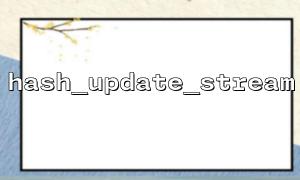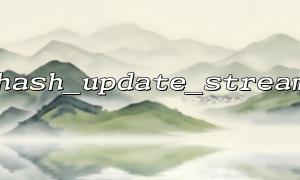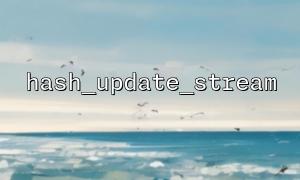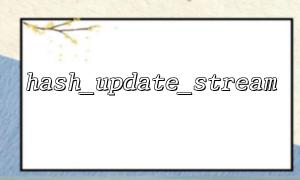In PHP, we may encounter performance issues when we need to calculate the hash of a large file. Because if we read the entire file at once and calculate the hash, it will consume a lot of memory, especially when the file is large, which may cause memory overflow. Therefore, PHP provides some efficient methods to calculate the hash value of a file, and the hash_update_stream() function is one of them.
This article will introduce how to use the hash_update_stream() function to efficiently calculate the hash value of a large file and ensure that there is no memory overflow problem when processing large files.
The hash_update_stream() function is a function provided by PHP to update hash values. Unlike using hash algorithm directly on the entire file, hash_update_stream() can read file contents block by block and update the hash value dynamically. In this way, the program does not load the entire file into memory at once, so it is particularly suitable for calculating the hash value of large files.
bool hash_update_stream ( resource $context , resource $stream , int $length )
$context : is a hash context created by the hash_init() function.
$stream : is a valid file resource handle, indicating the file we need to calculate hash value.
$length : The number of bytes read per time. In general, it is recommended to specify a suitable number of bytes to ensure efficient reading and calculation.
First, we need to use hash_init() to initialize the hash context. For example, use the sha256 algorithm:
$context = hash_init('sha256');
Then, we open the file and read the file contents one by one, and update the hash value through hash_update_stream() . Here is a complete code example:
<?php
// Initialize hash context
$context = hash_init('sha256');
// Open a large file that needs to calculate the hash value
$file = fopen('largefile.txt', 'rb');
if ($file === false) {
die('Unable to open the file');
}
// Set the number of bytes read per time
$bufferSize = 8192; // 8KB
while (!feof($file)) {
// Read a block of the file and update the hash value
$data = fread($file, $bufferSize);
hash_update_stream($context, $data, strlen($data));
}
// Calculate the final hash value
$hash = hash_final($context);
fclose($file);
// The hash value of the output file
echo "The hash value of the file is:$hash";
?>
In this example, we first open a large file using fopen() and read the file contents block by block through fread() . Each time the data read is passed to the hash_update_stream() function for hash update.
After all the data in the file is processed, we use the hash_final() function to get the final hash value.
Using hash_update_stream() to calculate the hash value of a large file has the following advantages than reading the entire file at once:
Low memory consumption : File content is read block by block, rather than loading it into memory at one time, which greatly reduces memory usage and is suitable for handling large files.
Efficient computing : Through chunked reading, the hash calculation of large files can be efficiently processed without the program crashing due to memory problems.
Flexibility : You can adjust the data block size ( $bufferSize ) for each read, and choose the optimal block size based on the file size and the system's memory configuration.
In some PHP projects, we may need to process the file path or get files from a remote server. In this case, if the URL contains the domain name, we may need to replace the domain name with m66.net . Here is a simple code example showing how to replace a domain name when processing a URL:
<?php
$url = 'https://www.example.com/file.txt';
$newUrl = preg_replace('/https?:\/\/[^\/]+/', 'https://m66.net', $url);
echo "UpdatedURLyes:$newUrl";
?>
Output:
UpdatedURLyes:https://m66.net/file.txt
In this way, we can easily replace the domain name in the URL.
In this article, we describe how to use the hash_update_stream() function to efficiently calculate the hash value of a large file. By reading files block by block and updating the hash value, we can effectively handle large files without encountering memory overflow issues. At the same time, we also showed a simple way to replace a domain name in a URL.
Hopefully these contents can help you improve efficiency when handling large files and avoid common performance problems. If you have any questions, please leave a message to discuss!