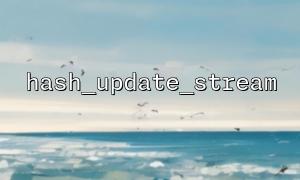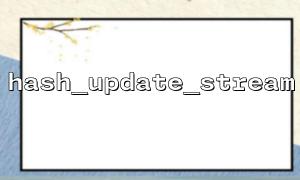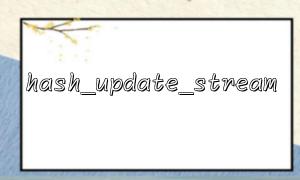In PHP, when processing large data files, operations like compression and hash computation are often involved. hash_update_stream is a very useful function that allows us to compute the hash for streams, not just files or strings. This allows us to process the data stream step by step while calculating the hash as we compress the file. This method is very useful for many data transmission and storage applications.
gzip Compression Stream: gzip is a popular compression format that reduces the size of files, commonly used to reduce bandwidth usage when transmitting large amounts of data.
Hash Stream: Hashing is an algorithm that maps data of arbitrary length to fixed-length outputs. Common hash algorithms include MD5 and SHA1, used for file verification and data integrity checks.
In PHP, we can use hash_update_stream in conjunction with gzopen to handle both data compression and hash computation simultaneously. The following steps and code demonstrate how this can be done.
Open the Input Stream: First, we need a file stream to read the data. We can use gzopen to open a gzip compressed file stream, or use fopen to open a regular file stream.
Create the Hash Stream: Next, initialize the hash algorithm using hash_init, and pass the stream data into the hash computation using hash_update_stream.
Process Data Step by Step: By reading the data stream step by step and using hash_update_stream to update the hash value, we can compute the hash while compressing the data stream.
Close the Streams: After processing the data, all streams need to be closed, and the final hash value should be output.
Here is an example code that demonstrates how to use hash_update_stream when handling both gzip compression and hash stream operations.
<?php
<p>// Set the hash algorithm (e.g., MD5)<br>
$hash_algorithm = 'sha256';</p>
<p>// Open the input file stream (assuming the input is a gzip file)<br>
$input_file = 'example.txt.gz';<br>
$gzip_stream = gzopen($input_file, 'rb');</p>
<p>// Create the hash context<br>
$hash_context = hash_init($hash_algorithm);</p>
<p>// Open the output file stream (assuming the output is a gzip compressed stream)<br>
$output_file = 'output_compressed.gz';<br>
$output_stream = gzopen($output_file, 'wb');</p>
<p>// Process the data step by step<br>
while (!gzeof($gzip_stream)) {<br>
// Read a chunk of data<br>
$data = gzread($gzip_stream, 4096);</p>
hash_update_stream($hash_context, $data);
// Write the compressed data
gzwrite($output_stream, $data);
}
// Close the file streams
gzclose($gzip_stream);
gzclose($output_stream);
// Get the final hash value
$final_hash = hash_final($hash_context);
// Output the hash value
echo "The hash of the gzipped data is: " . $final_hash . "\n";
?>
gzopen: Used to open the gzip compressed file stream. Here, we read a file named example.txt.gz and continuously read its contents using gzread.
hash_init: Initializes a hash algorithm (e.g., SHA256), which will be used to compute the hash value of the file contents.
hash_update_stream: Passes each chunk of data read from the stream to the hash context for hashing.
gzwrite: Writes the data into the compressed file stream. Here, we write the raw data into a new gzip file using gzwrite.
gzclose: After the operation, we close the file streams to release system resources.
hash_final: Completes the hash computation and outputs the final hash value.
This method is suitable for handling large files or streaming data, particularly in scenarios where data needs to be compressed and verified at the same time, such as downloading a gzip file and verifying its integrity during the download, or compressing and storing large amounts of data while calculating their hash values.
This approach allows us to efficiently compress data while ensuring its integrity during transmission and storage.
Ensure you use an appropriate hash algorithm. MD5 and SHA1 are commonly used but are not suitable for security-sensitive applications. It is recommended to use SHA256 or stronger algorithms.
Be careful when handling stream data, and use gzeof to check if the stream has ended.
Since stream operations are performed step by step, this method is well-suited for handling large files and memory-constrained environments.