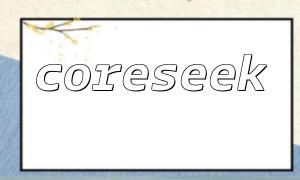With the explosive growth of information on the internet, full-text search has become an essential tool for handling large amounts of data. When developing websites or applications, implementing full-text search functionality is crucial, allowing users to quickly find the information they need. This article will guide you through how to implement full-text search and indexing with PHP and SQLite.
First, you need to install SQLite. You can download the version suitable for your operating system from the official website. After installation, make sure to enable the SQLite extension in your PHP configuration file (php.ini). Add the following code depending on your operating system:
extension=sqlite3.so // For Linux
extension=php_sqlite3.dll // For WindowsSave the configuration file and restart your web server to apply the changes.
Before implementing full-text search and indexing, we need to create an SQLite database and a table to store the data. Open a terminal or command prompt, navigate to your project directory, and run the following commands:
sqlite3 mydatabase.db
CREATE TABLE articles (
id INTEGER PRIMARY KEY AUTOINCREMENT,
title TEXT,
content TEXT
);Save and exit the SQLite terminal.
Next, we will simulate some article data and insert it into the database for full-text search and indexing. Here's the PHP code to insert data:
$pdo = new PDO("sqlite:mydatabase.db");
$pdo->setAttribute(PDO::ATTR_ERRMODE, PDO::ERRMODE_EXCEPTION);
$articles = [
['title' => 'Using PHP for Full-Text Search', 'content' => 'In PHP, we have several ways to implement full-text search functionality.'],
['title' => 'The Power of PHP and SQLite for Full-Text Search', 'content' => 'PHP and SQLite make a great combination for implementing full-text search and indexing features.']
];
foreach ($articles as $article) {
$sql = "INSERT INTO articles (title, content) VALUES (:title, :content)";
$stmt = $pdo->prepare($sql);
$stmt->execute($article);
}
This code connects to the SQLite database using PDO and inserts data into the table using prepared statements. You can insert more articles as needed.
In SQLite, full-text search functionality requires creating a full-text index. We will create indexes on both the title and content columns to improve search performance. Run the following SQL command to create the full-text index:
CREATE VIRTUAL TABLE articles_fts USING FTS5(title, content);Next, copy the data from the original table into the full-text index and keep it synchronized. Execute:
INSERT INTO articles_fts(articles_fts) VALUES('rebuild');Now, use the following PHP code to perform a full-text search:
$pdo = new PDO("sqlite:mydatabase.db");
$pdo->setAttribute(PDO::ATTR_ERRMODE, PDO::ERRMODE_EXCEPTION);
$search = "PHP Full-Text Search";
$sql = "SELECT * FROM articles_fts WHERE content MATCH :search OR title MATCH :search";
$stmt = $pdo->prepare($sql);
$stmt->bindParam(':search', $search, PDO::PARAM_STR);
$stmt->execute();
$results = $stmt->fetchAll(PDO::FETCH_ASSOC);
foreach ($results as $result) {
echo "Title: {$result['title']},Content: {$result['content']}";
}
This code will search for articles containing the keyword "PHP Full-Text Search" and output the results in the form of titles and content.
This article demonstrated how to implement full-text search and indexing using PHP and SQLite. By creating full-text indexes and leveraging SQLite's FTS5 module, you can easily implement efficient full-text search in your web application, improving the user experience. We hope this article was helpful to you.