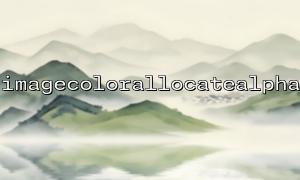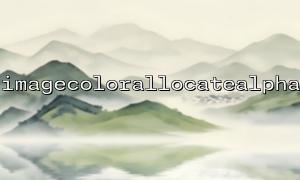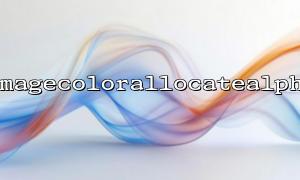In PHP, setting and exact matching of transparent colors is a common requirement when using the GD library to process images. Especially when working with images with transparent backgrounds, it is important to be able to accurately match transparent colors. This article will explain how to use the imagecolorallocatealpha() function and the imagecolorexactalpha() function to achieve this goal.
imagecolorallocatealpha() is a function used to assign colors to images, similar to imagecolorallocate() , except that it allows you to specify a transparency (alpha value) for colors. The alpha value ranges from 0 (completely opaque) to 127 (completely transparent). This means you can create colors with different transparency.
$im = imagecreatetruecolor(100, 100);
// Assign colors,in $alpha It's transparency,scope 0-127
$color = imagecolorallocatealpha($im, 255, 0, 0, 50); // red,50% transparency
// Set image background color
imagefill($im, 0, 0, $color);
In this example, we create an image of size 100x100 and assign a translucent red (transparency of 50). You can set transparency by adjusting the alpha value.
The imagecolorexactalpha() function is used to accurately match colors that have been defined in the image color table. Unlike imagecolorallocatealpha() , imagecolorexactalpha() looks for the closest color in the image and returns its index. If no exact matching color exists, it returns -1.
$im = imagecreatetruecolor(100, 100);
// 为图像Assign colors
$color = imagecolorallocatealpha($im, 255, 0, 0, 50);
// Try to match the specified color exactly
$exactColor = imagecolorexactalpha($im, 255, 0, 0, 50);
if ($exactColor == -1) {
echo "No matching color was found。\n";
} else {
echo "A matching color was found,The index is:$exactColor\n";
}
In this example, imagecolorexactalpha() tries to find the color closest to the specified color and transparency and returns its index. If the exact matching color is not found, it returns -1.
Exact match of transparent colors is often an important task when dealing with images with transparency. In practical applications, you may encounter pixels containing varying degrees of transparency in your image and need to match exactly these transparent colors.
By combining imagecolorallocatealpha() and imagecolorexactalpha() we can efficiently process and match transparent colors. For example, suppose we need to extract transparent pixels from an image with a transparent background, here is a simple implementation example:
$im = imagecreatetruecolor(100, 100);
$transparentColor = imagecolorallocatealpha($im, 0, 0, 0, 127); // Completely transparent
// The background color is transparent
imagefill($im, 0, 0, $transparentColor);
// Create a transparent rectangle
imagefilledrectangle($im, 10, 10, 50, 50, $transparentColor);
// use imagecolorexactalpha Match transparent colors
$matchedColor = imagecolorexactalpha($im, 0, 0, 0, 127);
if ($matchedColor != -1) {
echo "A match for transparent colors was found!\n";
} else {
echo "No matching transparent color was found。\n";
}
In this example, we create a completely transparent rectangle and match its transparent color with imagecolorexactalpha() exactly. You can adjust the transparency according to actual needs and match the transparent colors accurately.
Imagecolorallocatealpha() and imagecolorexactalpha() are very useful functions when dealing with transparent colors. The former is used to assign transparent colors to images, while the latter is used to accurately match existing colors, including transparent colors. In practical applications, the rational use of these two functions can help developers better control the transparency and color matching of images.
The above is an introduction to how to use the imagecolorallocatealpha() and imagecolorexactalpha() functions to accurately match transparent colors. Hope this article helps you!