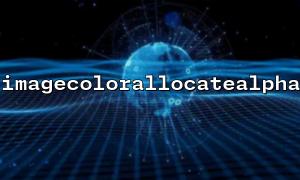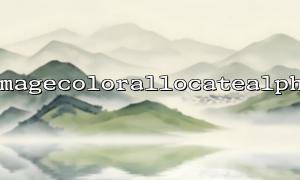In PHP, imagecolorallocatealpha is a function for assigning colors in an image and can specify transparency. It is especially commonly used when processing images to create images with transparency, such as PNG images. Although this function is very common and useful, some developers may ignore checking its return value, resulting in uncaught errors or unexpected behavior.
The imagecolorallocatealpha function is to assign a color to an image and can set transparency for the color. The function signature is as follows:
int imagecolorallocatealpha ( resource $image , int $red , int $green , int $blue , int $alpha )
$image : represents image resource.
$red , $green , $blue : represents the RGB value of the color.
$alpha : indicates the transparency of the color, ranging from 0 (completely opaque) to 127 (completely transparent).
This function returns an integer value representing the assigned color index. If the function executes successfully, it returns the index of the color (an integer value) and -1 if the execution fails.
The imagecolorallocatealpha function returns an integer (color index) and returns -1 when an error occurs. If the return value is not checked, the code may incorrectly assume that the function always successfully assigns colors, which can lead to unexpected results when rendering the image. Here are a few specific examples:
Wrong color assignment : If the return value is -1 and the code still tries to use this invalid color index, the image may not be rendered correctly. For example, transparent colors may not be applied, resulting in transparent parts being opaque, affecting image quality.
Uncaught error : If the developer does not check the return value, it cannot react in the event of failure and cannot take appropriate measures, such as prompting the user for errors or logging. This puts the system in an unstable state, especially in production environments.
Performance Impact : Errors that do not check the return value can lead to error display during image generation, which may require additional debugging and repair, and waste development and testing time.
To ensure the robustness of the code, we need to always check the return value when using imagecolorallocatealpha to ensure the color allocation is successful. Here is a sample code for using this function correctly:
<?php
// Create an image resource
$image = imagecreatetruecolor(200, 200);
// Assign transparent colors
$color = imagecolorallocatealpha($image, 255, 0, 0, 127); // Completely transparent red
// Check whether the color assignment is successful
if ($color === -1) {
die("Color allocation failed!");
}
// Set transparent backgrounds
imagefill($image, 0, 0, $color);
// Output image
header('Content-Type: image/png');
imagepng($image);
// Destroy image resources
imagedestroy($image);
?>
In this example, after calling imagecolorallocatealpha , we check whether the return value is -1 , and if so, the script is terminated immediately and the error message is output. This ensures that every step of image generation is successful and avoids potential errors.
When using the imagecolorallocatealpha function, not checking the return value may result in uncaught errors, affecting image rendering and system stability. By always checking the return value and handling failures appropriately, developers can ensure the robustness of the image generation process and promptly identify and resolve potential problems. Therefore, good error handling not only helps improve code quality, but also improves user experience and system stability.