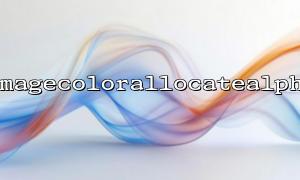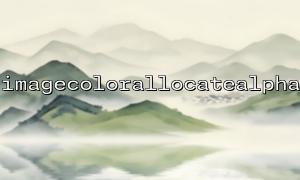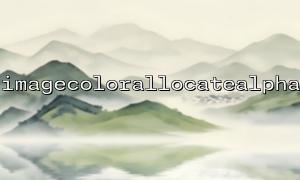In PHP, image processing functions are very powerful, especially for image scaling, cropping and other operations. Among them, imagecolorallocatealpha() and imagecopyresampled() are two commonly used image processing functions. The former is used to assign a transparent color to the image, while the latter is used to scale the image with high quality. Combining these two functions is very effective when we need to perform high-quality scaling of images with transparent backgrounds (such as PNG format).
The imagecolorallocatealpha() function is used to create a color for an image and set its transparency (alpha). The transparency range is 0 to 127, 0 means completely opaque and 127 means completely transparent.
The imagecopyresampled() function is used to copy from a source image to the target image and scale during the copying process, using high-quality interpolation algorithms to avoid pixelation or blurring.
These two functions are used in combination to effectively handle image scaling operations with transparency.
The following is a specific PHP example that demonstrates how to use imagecolorallocatealpha() and imagecopyresampled() to perform high-quality scaling of transparent images.
<?php
// Open source image(Assume that it is transparent PNG image)
$source = imagecreatefrompng('source_image.png');
// 获取源image的宽度和高度
$src_width = imagesx($source);
$src_height = imagesy($source);
// 设定目标image的宽度和高度
$new_width = 400;
$new_height = 300;
// 创建目标image并保留透明度
$destination = imagecreatetruecolor($new_width, $new_height);
// 为目标image分配透明背景
$transparent = imagecolorallocatealpha($destination, 0, 0, 0, 127); // Completely transparent
imagefill($destination, 0, 0, $transparent);
// 启用目标image的透明处理
imagesavealpha($destination, true);
// use imagecopyresampled Perform high-quality scaling
imagecopyresampled($destination, $source, 0, 0, 0, 0, $new_width, $new_height, $src_width, $src_height);
// 输出目标image到浏览器
header('Content-Type: image/png');
imagepng($destination);
// Clean the memory
imagedestroy($source);
imagedestroy($destination);
?>
Open source image : We use imagecreatefrommpng() to open a PNG image file with transparency.
Get image size : Get the width and height of the source image through imagesx() and imagesy() .
Create a target image : Create a new true color image using imagecreatetruecolor() and assign a transparent background to the target image.
Assign transparent color : Assign a completely transparent color to the target image via imagecolorallocatealpha() and fill the background of the target image via imagefill() .
Enable transparent save : Use imagesavealpha() to enable transparent processing of the target image to ensure transparency information is preserved.
High-quality scaling : Scale the source image to the target size through the imagecopyresampled() function and maintain high image quality.
Output image : output the generated image to the browser through imagepng() .
Clean the memory : Finally, use imagedestroy() to free the memory.
When assigning transparent colors to an image using imagecolorallocatealpha() , the transparency values range from 0 to 127, where 0 is completely opaque and 127 is completely transparent.
To maintain transparency information, be sure to enable imagesavealpha() before outputting the image.
imagecopyresampled() can effectively reduce the jagging phenomenon during image scaling, and can maintain high image quality, which is suitable for most image scaling needs.
By combining imagecolorallocatealpha() and imagecopyresampled() , we can easily achieve high-quality scaling of images with transparency. This method is suitable for images with transparent backgrounds such as PNG, which can avoid loss of transparency information when scaling, and ensure that the image quality after scaling is as high as possible.