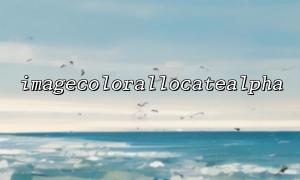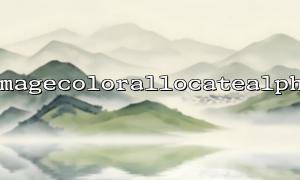In PHP's GD library, the imagecolorallocatealpha() function is often used to create color resources with transparency. In image processing, this function is often called to assign colors to the image, especially when the image has a transparent background or needs to process an alpha channel. However, in practical applications, many people will encounter a problem: multiple calls to imagecolorallocatealpha() to allocate colors will cause color resource overflow. The root of this problem lies in the relationship between resource management and PHP memory limitations.
imagecolorallocatealpha() is a function in the GD library that assigns colors to images and allows for transparency (alpha channel). The function signature is as follows:
int imagecolorallocatealpha ( resource $image , int $red , int $green , int $blue , int $alpha )
$image : The resource of the target image.
$red , $green , $blue : represents the red, green and blue channels of the colors respectively, with values ranging from 0 to 255.
$alpha : Transparency channel, with values ranging from 0 (completely opaque) to 127 (completely transparent).
When we call imagecolorallocatealpha() multiple times assign colors to the image, each call creates a new color resource in memory. The GD library does not actively manage these color resources, that is, if a large number of imagecolorallocatealpha() is called without releasing these color resources in time, PHP's memory management system may encounter problems, resulting in "color resource overflow".
The color allocated by the imagecolorallocatealpha() function is the resource objects of the image, and they occupy a certain amount of memory. Whenever you call this function, new color resources are generated in memory, however, these color resources are not automatically destroyed. If we call this function frequently without reasonable memory management, it may lead to the accumulation of color resources in memory, and eventually memory overflow or other resources are exhausted.
PHP has certain memory limitations. If the image color is too much or a large number of color resources are allocated, especially during larger image processing, PHP's memory may be consumed quickly. Depending on the server configuration and script execution environment, PHP's memory limits may trigger an error, causing the program to crash.
To avoid overflow of color resources due to frequent call to imagecolorallocatealpha() , you can optimize it in the following ways:
When a color resource is no longer needed, the imagedestroy() function should be called to release the image resource. Although the color resources generated by imagecolorallocatealpha() will not be destroyed by itself, you can manually control the memory to avoid wasting resources. For example, when processing multiple colors, image resources that are no longer used are destroyed in a timely manner.
If you know that the colors you need to use during image processing are fixed, consider pre-allocating a set of color resources instead of dynamically allocating them every time you use them. For example, predefined a color pool to reduce the number of calls to imagecolorallocatealpha() .
// Define color pool
$colors = [
'transparent' => imagecolorallocatealpha($image, 255, 255, 255, 127),
'black' => imagecolorallocate($image, 0, 0, 0),
'red' => imagecolorallocate($image, 255, 0, 0),
];
// Use colors in color pool
imagefilledrectangle($image, 0, 0, 100, 100, $colors['transparent']);
If the image processing volume is large, it is recommended to adjust the memory limit of PHP. In the php.ini file, the memory_limit setting can be appropriately added to cope with larger memory requirements. Alternatively, you can use ini_set() to dynamically set memory limits in your code:
ini_set('memory_limit', '256M');
If the image is large and a large amount of color allocation is required, it is recommended to perform processing tasks in batches. You can consider segmenting images or distributing and drawing colors in stages to avoid consuming too much memory at one time.
Frequently calling imagecolorallocatealpha() without releasing color resources will cause color resources to accumulate in memory, resulting in resource overflow problems. To avoid such problems, we need to strengthen memory management in the code, use color pools reasonably, destroy useless resources in time, or optimize PHP's memory configuration. Through these methods, the overflow of color resources can be effectively avoided and the efficiency and stability of image processing can be improved.