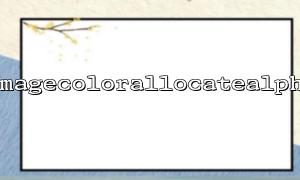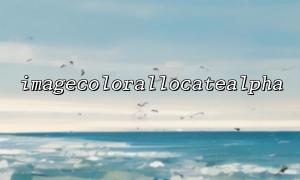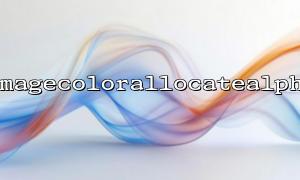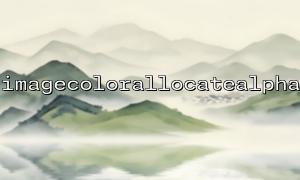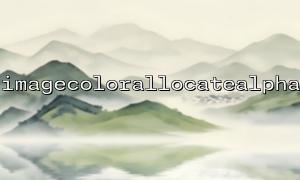In PHP, the combination of imagecolorallocatealpha and imagefilter() functions can help us create transparent image effects, especially adding some filter effects when processing images, or modifying the transparency of the image. Today, we will learn how to use these two functions to add transparent effects to images and apply filters.
imagecolorallocatealpha() is a function in PHP used to assign colors to images, especially it allows us to set transparency. This function is used as follows:
imagecolorallocatealpha(resource $image, int $red, int $green, int $blue, int $alpha): int
$image : Target image resource.
$red , $green , $blue : represents the color values of red, green and blue, respectively, ranging from 0 to 255.
$alpha : Transparency value, 0 means completely opaque, and 127 means completely transparent.
By using the imagecolorallocatealpha function, we can assign an image a color with transparency.
The imagefilter() function is used to apply various filter effects to images. Its syntax is as follows:
imagefilter(resource $image, int $filtertype, mixed ...$arg): bool
$image : Target image resource.
$filtertype : filter type, PHP provides a variety of filter types, such as image grayscale, blur, etc.
$arg : Other parameters related to the filter.
By combining transparency and filter effects, we can create some images that are very attractive in visuals.
The following code shows how to create an image with transparent gradient effect using imagecolorallocatealpha and imagefilter() functions.
<?php
// Create a blank image
$image = imagecreatetruecolor(400, 400);
// Set transparent backgrounds
$transColor = imagecolorallocatealpha($image, 0, 0, 0, 127); // Completely transparent
imagefill($image, 0, 0, $transColor);
// Create gradient effects:Gradually increase transparency from left to right
for ($x = 0; $x < 400; $x++) {
$alpha = (int)(127 * ($x / 400)); // from 127 (Completely transparent) Gradient to 0 (Totally opaque)
$color = imagecolorallocatealpha($image, 255, 0, 0, $alpha); // Red gradient
imageline($image, $x, 0, $x, 400, $color); // Draw lines to fill the image
}
// Apply Gaussian fuzzy filter
imagefilter($image, IMG_FILTER_GAUSSIAN_BLUR);
// Output image to browser
header('Content-Type: image/png');
imagepng($image);
// Clean up resources
imagedestroy($image);
?>
We first created a blank image of 400x400 and set the background to transparent.
Next, we use imagecolorallocatealpha to draw a gradient red line on the image and make its transparency gradually change from left to right.
Finally, we use imagefilter() to apply Gaussian blur filters to make the image more soft.
Use the imagepng() function to output the image to the browser.
In this way, the final display will be a red stripe that gradually changes from left to right, and a blur filter is applied to create a soft transparent image effect.
By using imagecolorallocatealpha with imagefilter() function, we can create images with transparent effects and filters very conveniently. This method can be applied to various image processing scenarios, such as making watermarks, realizing image transition effects, etc.
When using these functions, remember to pay attention to the creation and destruction of images to ensure that there is no memory leakage.