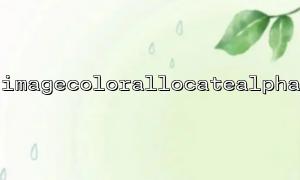In PHP, the imagecolorallocatealpha() function is a very useful image processing function, which allows us to assign a transparency value to the color in the image, thereby achieving various transparency effects. By combining transparent masks and imagecolorallocatealpha() , we can achieve transparent mask overlay effect of images. This article will show you how to use this function to achieve this effect.
imagecolorallocatealpha() is part of the GD library in PHP and is used to assign images a color with transparency. The prototype of this function is as follows:
int imagecolorallocatealpha ( resource $image , int $red , int $green , int $blue , int $alpha )
$image : Target image resource.
$red , $green , $blue : Specifies the RGB value of the color, ranging from 0 to 255.
$alpha : Transparency value, ranging from 0 to 127, where 0 means completely opaque and 127 means completely transparent.
We can create a transparent mask and overlay it onto an existing image in the following steps:
Create an image resource : We need to use imagecreatetruecolor() or other related functions to create the target image resource.
Assign color to images : Use imagecolorallocatealpha() to assign color with transparency to images.
Draw image mask : Use functions such as imagefilledrectangle() to draw a mask of a transparent part.
Output image : Use imagepng() or imagejpeg() to output the image to ensure that transparency information is saved.
Here is a simple example of how to overlay a transparent mask onto an image:
<?php
// Create an image resource
$width = 500;
$height = 500;
$image = imagecreatetruecolor($width, $height);
// Transparent colors are allowed
imagesavealpha($image, true);
$transparent = imagecolorallocatealpha($image, 0, 0, 0, 127); // Completely transparent
// Fill the background with transparent
imagefill($image, 0, 0, $transparent);
// Loading background image
$background = imagecreatefrompng('background.png');
imagecopy($image, $background, 0, 0, 0, 0, $width, $height);
// Create a transparent mask
$overlay = imagecolorallocatealpha($image, 255, 0, 0, 50); // red,Partially transparent
// Draw a transparent mask on the image
imagefilledrectangle($image, 100, 100, 400, 400, $overlay);
// Output image
header('Content-Type: image/png');
imagepng($image);
// Free up resources
imagedestroy($image);
imagedestroy($background);
?>
First, create a 500x500 blank image and enable the transparent channel imagesavealpha() .
Then, use imagecolorallocatealpha() to create a completely transparent background for the image.
Load a background image via imagecreatefrommpng() and copy it to the image we created.
Next, we create a translucent red mask and draw a rectangle area using imagefilledrectangle() to overwrite the background image.
Finally, output the image via imagepng() and clean up the resources.
Transparent masks are usually used in scenes such as image synthesis and special effects design. Common applications include:
Logo Overlay : Overlay a logo with a transparent background onto other images.
Watermark effect : Apply transparent mask to the image and add transparent watermark.
Dynamic Effects : Use transparent masks to create gradient visuals.
More image effects can be achieved through the combination of imagecolorallocatealpha() and other GD functions.
Summarize
Through PHP's imagecolorallocatealpha() function, we can easily implement transparent mask overlay effect in images. This provides powerful capabilities for image processing, especially in scenarios where transparency control is required. With the method in this example, you can quickly learn how to use this function to add transparent effects to your image.