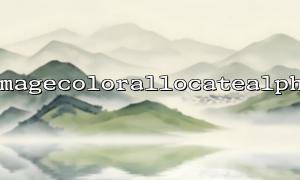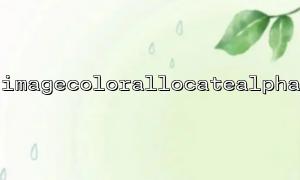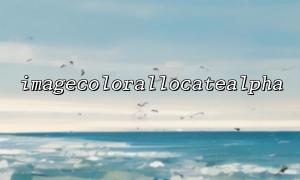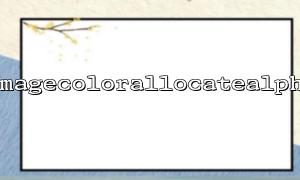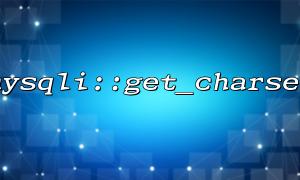PHP is a very powerful server-side scripting language that is widely used in web development, especially in image processing. PHP provides a rich variety of image processing functions, and the GD library is the most commonly used group. Today we will discuss how to set a transparent background using the imagecolorallocatealpha function when creating images using PHP.
The imagecolorallocatealpha function is used to assign a color value with transparency (alpha), which is usually used to create images with transparent backgrounds. This function will set a color value for you, where the alpha channel controls the transparency of the color. The values of transparency range from 0 (completely opaque) to 127 (completely transparent). This transparency value is very useful when creating images, especially when generating images in PNG format.
When creating images, we often need to set a transparent background for the image. For example, we can create a transparent PNG image and draw on that image. Here is a basic example that demonstrates how to achieve this using the imagecolorallocatealpha function.
<?php
// Create a 200x200 Pixel image
$image = imagecreatetruecolor(200, 200);
// Set a transparent background for the image
$transparent = imagecolorallocatealpha($image, 0, 0, 0, 127);
// Fill the background with transparent
imagefill($image, 0, 0, $transparent);
// Other drawing operations,Can be drawing lines、Characters etc.
// For example:Draw a red rectangle
$red = imagecolorallocate($image, 255, 0, 0);
imagerectangle($image, 50, 50, 150, 150, $red);
// Output image
header('Content-Type: image/png');
imagepng($image);
// Destroy image resources,Free memory
imagedestroy($image);
?>
imagecreatetruecolor(200, 200) : Creates an image resource of 200x200 pixels.
imagecolorallocatealpha($image, 0, 0, 0, 127) : Assign a black and completely transparent color (alpha is 127).
imagefill($image, 0, 0, $transparent) : The background of the fill image is transparent.
Use the imagerectangle() function to draw a red rectangle, this part of the code shows how to draw a graph on a transparent background.
Finally, use imagepng() to output the image.
In this way, you can create images with transparent backgrounds that are suitable for website avatars, icons, or any scene that requires a transparent background.
Image format : imagecolorallocatealpha is mainly used in PNG or GIF format images, because these two formats support transparent backgrounds. If you try to use this function on a JPEG image, it won't take effect because the JPEG format does not support transparency.
Memory usage : When processing images with transparent backgrounds, PHP allocates additional memory to handle transparent channels. Therefore, make sure your server has enough memory when generating large amounts of transparent images.
Browser Compatibility : Modern browsers support for transparent backgrounds is great, but if you need to ensure backward compatibility, especially with transparent images in older browsers, you may need to test it.
Through the imagecolorallocatealpha function, PHP allows us to easily create images with transparent backgrounds. This is very useful for graphic design, icon creation, and other web applications that require transparent elements. You can adjust the transparency as needed and use these images in various projects.
The following parts have nothing to do with the text: