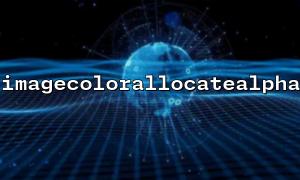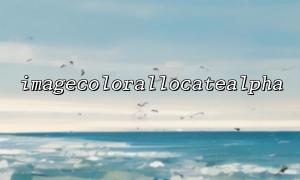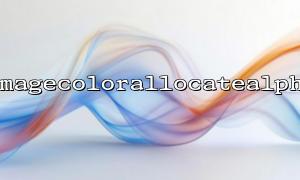In PHP, we can use the imagecolorallocatealpha function and the imagesavealpha function to set the transparent channel of the image, so that the image supports a transparent background. This is very useful for retaining transparency when generating PNG images, moving image processing, or image editing. This article will explain in detail how to use these two functions to handle transparent images.
First, we need to create a blank image and assign it color. If you want the image to support a transparent background, we need to set the transparent color of the image.
<?php
// Create a 500x500 Blank image
$image = imagecreatetruecolor(500, 500);
// Allows the saving of transparency information
imagesavealpha($image, true);
// Set transparent colors (pass imagecolorallocatealpha Assign colors)
// imagecolorallocatealpha(resource, red, green, blue, transparency)
// transparency的范围是 0 arrive 127,0 Indicates total opaqueness,127 Indicates complete transparency
$transparent = imagecolorallocatealpha($image, 255, 255, 255, 127);
// Fill the image background as transparent
imagefill($image, 0, 0, $transparent);
// Other drawing operations can be performed here
// Output image(For testing,We save images)
imagepng($image, "transparent_image.png");
// 销毁图像resource
imagedestroy($image);
?>
imagecreatetruecolor() creates a true color image resource of 500x500.
The imagesavealpha() function enables image transparency support, so that transparent channels can be retained when saving PNG images.
The imagecolorallocatealpha() function assigns a transparent color to the image. In this example, we set a completely transparent color for the image background (transparency is 127).
imagefill() fills the entire image with a transparent background.
If you want to draw other elements on an image with a transparent background, you can use the imagecolorallocatealpha function to set different transparency. For example, we can draw a rectangle with transparency on the image.
<?php
// Create a 500x500 Blank image
$image = imagecreatetruecolor(500, 500);
// Allows the saving of transparency information
imagesavealpha($image, true);
// Set transparent backgrounds
$transparent = imagecolorallocatealpha($image, 255, 255, 255, 127);
imagefill($image, 0, 0, $transparent);
// Set a translucent rectangle color
$semiTransparent = imagecolorallocatealpha($image, 255, 0, 0, 64); // 半透明的red
// Draw a translucent rectangle
imagefilledrectangle($image, 50, 50, 200, 200, $semiTransparent);
// Output image
imagepng($image, "semi_transparent_rectangle.png");
// 销毁图像resource
imagedestroy($image);
?>
In this code, we set a translucent red for the rectangle (transparency is 64). In this way, the rectangular area will have a certain transparent effect, and you can see the background through the rectangular part.
When you use imagecolorallocatealpha and imagesavealpha functions, make sure to save the image in a transparent format such as PNG.
<?php
// Create a 500x500 Blank image
$image = imagecreatetruecolor(500, 500);
// Allows the saving of transparency information
imagesavealpha($image, true);
// Set transparent backgrounds
$transparent = imagecolorallocatealpha($image, 255, 255, 255, 127);
imagefill($image, 0, 0, $transparent);
// Here you can draw other elements...
// Output imagearrive浏览器
header('Content-Type: image/png');
imagepng($image);
// 销毁图像resource
imagedestroy($image);
?>
In this example, we output the image directly to the browser via imagepng() . Remember to use header('Content-Type: image/png') to make sure the browser correctly recognizes the image type.
By using imagecolorallocatealpha and imagesavealpha functions, PHP makes processing images with transparent channels simpler and more efficient. Whether creating an image with a transparent background or drawing elements with transparency on the image will give you more flexibility and control.