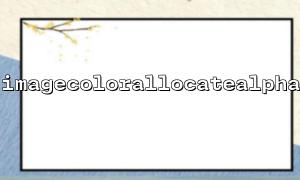In PHP, when using the GD library for image processing, the imagecolorallocatealpha function is used to assign colors to images, especially when we need to use transparency. The purpose of this function is to assign a color with transparency, which is usually used to process images in PNG or GIF formats. However, when using this function, sometimes you will encounter a situation where the color allocation fails and returns false .
The imagecolorallocatealpha function is defined as follows:
int imagecolorallocatealpha ( resource $image, int $red, int $green, int $blue, int $alpha )
$image : Image resource (image resource created through imagecreate() or imagecreatefrom*() ).
$red , $green , $blue : represents the color components of red, green and blue, respectively, with values ranging from 0 to 255.
$alpha : Transparency, with values ranging from 0 to 127, where 0 means completely opaque and 127 means completely transparent.
If successful, the function returns a color identifier for subsequent drawings. If it fails, it returns false .
Invalid image resources <br> Before calling imagecolorallocatealpha , you must ensure that the incoming image resources are valid. If the image resource is invalid, the function returns false . The way to check whether an image resource is valid is to use the is_resource() function.
Sample code:
if (!is_resource($image)) {
die("Invalid image resource.");
}
Color value out of range
The values of red , green , and blue of the imagecolorallocatealpha should be between 0 and 255. If the passed color value is outside this range, the function may fail. Checking and ensuring the correct color value is the key to avoiding failure.
Sample code:
$red = min(max($red, 0), 255);
$green = min(max($green, 0), 255);
$blue = min(max($blue, 0), 255);
Invalid transparency value <br> The value of the transparency alpha parameter should be between 0 and 127. If an invalid value is passed in, the function will not be able to assign colors. Ensure that the alpha value is within the correct range can avoid failure.
Sample code:
$alpha = min(max($alpha, 0), 127);
GD library is not installed or configured correctly <br> If the GD library is not properly installed or configured in the PHP environment, the imagecolorallocatealpha function will not be used. You can check whether the GD library is installed by running the following code:
if (!extension_loaded('gd')) {
die("GD library is not installed.");
}
Insufficient memory <br> When the image file is very large, or the server has insufficient memory, the GD library may fail to allocate the imagecolorallocatealpha function due to memory limitations. Check the server's memory limits and make necessary optimizations.
To ensure that imagecolorallocatealpha does not return false , you can take the following methods to prevent it:
Ensure that image resources are effective :
Check if the image resource is valid before calling the function.
if (!is_resource($image)) {
die("Invalid image resource.");
}
Verify color and transparency values :
Ensure that the incoming color and transparency values are within the valid range and avoid allocation failures due to out-of-range.
$red = min(max($red, 0), 255);
$green = min(max($green, 0), 255);
$blue = min(max($blue, 0), 255);
$alpha = min(max($alpha, 0), 127);
Check whether the GD library is installed :
Make sure the GD library is installed and enabled correctly.
if (!extension_loaded('gd')) {
die("GD library is not installed.");
}
Increase PHP memory limit :
If you encounter memory problems, you can consider increasing the memory limit of PHP.
ini_set('memory_limit', '256M');
Use error handling mechanism :
Use the @ symbol or try-catch block to catch errors and promptly feedback when problems occur.
$color = @imagecolorallocatealpha($image, $red, $green, $blue, $alpha);
if ($color === false) {
die("Failed to allocate color.");
}
The imagecolorallocatealpha function is a very useful tool, especially when image transparency control is required. However, due to common problems (such as invalid image resources, out-of-range color values, or memory issues), we may encounter situations where the function returns false . This can be effectively avoided by checking the validity of image resources, verifying color values and transparency, ensuring that the GD library works properly, and increasing memory limits.