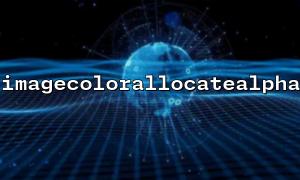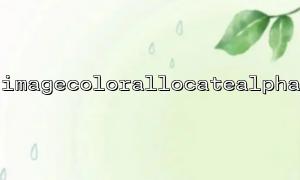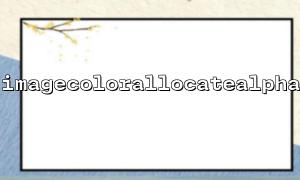In PHP, creating images with transparent backgrounds is often used in the GD library (Graphic Draw Library). The imagecolorallocatealpha function is an important function in the GD library that can be used to assign transparent colors to images. By using it reasonably, we can create a transparent background in the image, or make some parts translucent, creating different visual effects. Next, we will explain in detail how to use this function to create an image with a transparent background.
The imagecolorallocatealpha function is used in PHP's GD library to assign a color and specifies the transparency of that color. The syntax is as follows:
int imagecolorallocatealpha(resource $image, int $red, int $green, int $blue, int $alpha);
$image : Image resource that needs to be allocated colors.
$red , $green , $blue : The RGB component of the color, ranging from 0 to 255.
$alpha : Transparency, ranging from 0 to 127, where 0 means completely opaque and 127 means completely transparent.
First, we need to create an image that supports transparency. When creating an image, you need to use the imagecreatetruecolor function to generate a TrueColor image and assign it a transparent color.
<?php
// Create a200x200Images
$image = imagecreatetruecolor(200, 200);
// Assign transparent background to images
imagesavealpha($image, true); // reservealphaaisle
$transparent = imagecolorallocatealpha($image, 0, 0, 0, 127); // Set completely transparent
imagefill($image, 0, 0, $transparent); // Fill the image background as transparent
// The output image isPNGFormat,Save to browser
header('Content-Type: image/png');
imagepng($image);
// Clean up resources
imagedestroy($image);
?>
In this example, we create a 200x200 pixel image through imagecreatetruecolor and use imagesavealpha to ensure that the image supports transparency. We then use imagecolorallocatealpha to set a completely transparent background and fill the background of the entire image with the imagefill function.
When drawing graphics or text on images with transparent backgrounds, the transparent background is not overwritten. We can continue to use imagecolorallocatealpha to assign colors to different parts of the image and draw them.
For example, the following code example draws a red rectangle on a transparent background:
<?php
// Create an image and assign a transparent background
$image = imagecreatetruecolor(400, 400);
imagesavealpha($image, true); // reservealphaaisle
$transparent = imagecolorallocatealpha($image, 0, 0, 0, 127); // Set transparent backgrounds
imagefill($image, 0, 0, $transparent);
// Assign red
$red = imagecolorallocate($image, 255, 0, 0);
// Draw a red rectangle on a transparent background
imagefilledrectangle($image, 50, 50, 350, 350, $red);
// The output image isPNGFormat
header('Content-Type: image/png');
imagepng($image);
// Clean up resources
imagedestroy($image);
?>
In this example, we draw a red rectangle on the transparent background, with the transparent background part of the rectangle remaining transparent.
To ensure that the transparent background of the image is saved, the image must be output or saved in PNG format. PNG format supports transparency, while JPEG format does not. Therefore, be sure to use PNG format when you want to maintain a transparent background.
imagepng($image, 'path_to_save_image.png');
The imagecolorallocatealpha function is a very powerful tool that can help us create images with transparent backgrounds in PHP. By combining with functions such as imagecreatetruecolor , imagesavealpha , etc., we can easily generate images with transparency effects, and then use them for website design, icon generation, or any scene that requires a transparent background.
Hope this article helps you understand how to create images with transparent backgrounds using imagecolorallocatealpha in PHP!
If you have any questions or need more instances, feel free to ask!