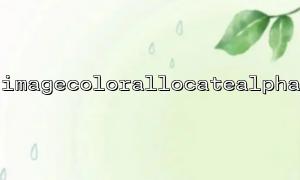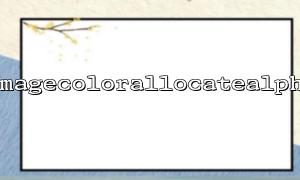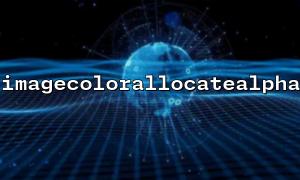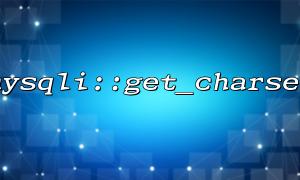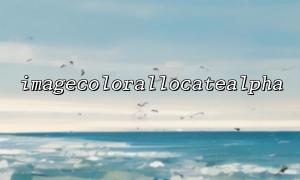In PHP, the imagecolorallocatealpha() function is used to assign a color with transparency to the created image. It is a function commonly used to process transparent images, especially when it comes to working with PNG images or any images that support alpha channels.
int imagecolorallocatealpha(resource $image, int $red, int $green, int $blue, int $alpha)
$image : Image resource, usually an image created by imagecreate() or imagecreatefrom*() functions.
$red , $green , $blue : Specifies the red, green, and blue parts of the color, each ranging from 0 to 255.
$alpha : Transparency value, ranging from 0 (completely opaque) to 127 (completely transparent). The transparency effect will only appear in certain image types (such as PNG).
Suppose we want to create a background image with transparency and draw a rectangle with transparent colors on the image. Here is a simple example:
<?php
// Create a 200x200 Images
$image = imagecreatetruecolor(200, 200);
// Set a transparent background for the image
imagesavealpha($image, true);
$transparency = imagecolorallocatealpha($image, 0, 0, 0, 127);
imagefill($image, 0, 0, $transparency);
// Set translucent red for the image
$red = imagecolorallocatealpha($image, 255, 0, 0, 64);
// Draw a translucent red rectangle
imagefilledrectangle($image, 50, 50, 150, 150, $red);
// Output image
header('Content-Type: image/png');
imagepng($image);
// Destroy image resources
imagedestroy($image);
?>
Create an image resource : Use imagecreatetruecolor() to create a blank image of 200x200.
Save alpha channel information : Use imagesavealpha() to enable saving of alpha channel. Otherwise, the transparency setting will be invalid.
Set transparent background : Assign a transparent color to the image through imagecolorallocatealpha() , with a transparency value of 127, that is, it is completely transparent. Next, use imagefill() to fill the background of the entire image as transparent.
Set translucent red : Use imagecolorallocatealpha() to assign a translucent red with the alpha value of 64 (the smaller the value, the higher the transparency).
Draw a rectangle : Draw a rectangle with translucent red by imagefilledrectangle() .
Output image : Use imagepng() to output the image, set Content-Type to image/png so that the browser can display the image correctly.
Destroy resources : Destroy image resources through imagedestroy() and free up memory.
When setting transparency using imagecolorallocatealpha() , the image must be of the type that supports alpha channel (such as PNG). The JPEG format does not support transparency.
Transparency effects may be affected by the browser's cache or rendering settings when displayed in the browser.
Ensure that image size, transparency and color selection meet the needs of the final image effect.
You can assign an entirely transparent color to the image using imagecolorallocatealpha() and fill the entire image with imagefill() . For example:
$transparent = imagecolorallocatealpha($image, 0, 0, 0, 127);
imagefill($image, 0, 0, $transparent);
You can apply the colors created by imagecolorallocatealpha() to the text. For example:
$white = imagecolorallocatealpha($image, 255, 255, 255, 64);
imagestring($image, 5, 50, 50, 'Hello, World!', $white);
By using imagecolorallocatealpha() you can set transparency for images and achieve varying degrees of transparency. This is very useful for creating watermarks, transparent icons, or other images that require semi-transparent effects. Mastering this function will allow you to manipulate images more flexibly.