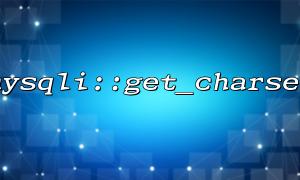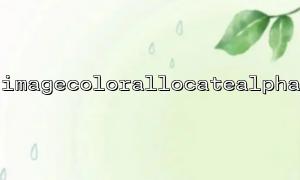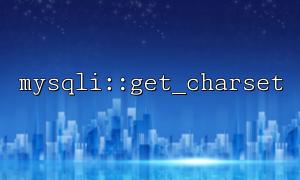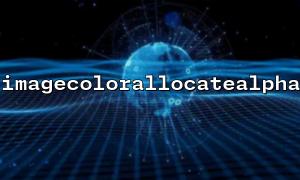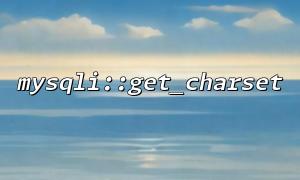In PHP, the imagecolorallocatealpha() function is a function used to assign colors to images, especially it allows you to specify transparency (alpha channels) for colors. This function is usually used during image processing, such as adding colors to images with transparent backgrounds, or wishing to control transparency when performing some processing on the image.
int imagecolorallocatealpha ( resource $image , int $red , int $green , int $blue , int $alpha )
$image : Image resource, usually an image created by functions such as imagecreate() or imagecreatetruecolor() .
$red : The red component, with a value range of 0 to 255.
$green : The green component, with a value range of 0 to 255.
$blue : Blue component, with a value range of 0 to 255.
$alpha : Transparency component, with a value range of 0 (completely opaque) to 127 (completely transparent).
This function returns the index value of the assigned color, and if it fails, -1 .
Here is a simple example showing how to create an image with a transparent background using imagecolorallocatealpha() and draw a rectangle with transparency.
<?php
// Create a wide500px,high500pxBlank image
$image = imagecreatetruecolor(500, 500);
// Assign a completely transparent background color
$transColor = imagecolorallocatealpha($image, 0, 0, 0, 127); // red、green、All blues are0,Completely transparent(alpha = 127)
// Set transparent background of image
imagefill($image, 0, 0, $transColor);
// 分配一个red半透明的颜色
$redColor = imagecolorallocatealpha($image, 255, 0, 0, 63); // 半透明red(alpha = 63)
// 绘制一个半透明的red矩形
imagefilledrectangle($image, 50, 50, 450, 450, $redColor);
// Output the image and save it to a file
imagepng($image, "image_with_transparency.png");
// Destroy image resources
imagedestroy($image);
?>
First, we created a 500x500 image resource.
Use imagecolorallocatealpha() to assign a completely transparent color and fill the image background with imagefill() .
We then create a translucent red, and draw a rectangle on the image using imagefilledrectangle() .
Finally, save the image in PNG format through the imagepng() function and destroy the image resources.
imagecolorallocatealpha() can only be used with image formats that support transparency, such as PNG or GIF. If you try to use transparent colors on JPEG images, it won't work.
The alpha value ranges from 0 to 127, where 0 means completely opaque and 127 means completely transparent. You can adjust transparency according to actual needs.
Assuming that you need to upload an image and use imagecolorallocatealpha() to process the transparent background on the image, you can refer to the following code: