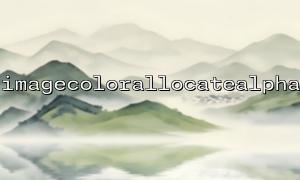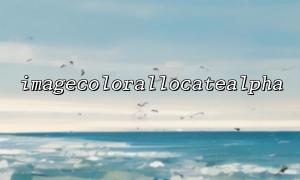在PHP 中, imagecolorallocatealpha()函數用於為創建的圖像分配一個帶有透明度的顏色。它是一個常用於處理透明圖像的函數,尤其是在處理PNG 圖像或任何支持alpha 通道的圖像時特別有用。
int imagecolorallocatealpha(resource $image, int $red, int $green, int $blue, int $alpha)
$image :圖像資源,通常是通過imagecreate()或imagecreatefrom*()函數創建的圖像。
$red 、 $ green 、 $blue :指定顏色的紅、綠、藍部分,每個值範圍從0 到255。
$alpha :透明度值,範圍從0(完全不透明)到127(完全透明)。在某些圖像類型(如PNG)中,透明度效果才會顯現。
假設我們想要創建一個帶有透明度的背景圖像,並在圖像上繪製帶有透明顏色的矩形。以下是一個簡單的例子:
<?php
// 創建一個 200x200 的圖像
$image = imagecreatetruecolor(200, 200);
// 為圖像設置透明背景
imagesavealpha($image, true);
$transparency = imagecolorallocatealpha($image, 0, 0, 0, 127);
imagefill($image, 0, 0, $transparency);
// 為圖像設置半透明的紅色
$red = imagecolorallocatealpha($image, 255, 0, 0, 64);
// 繪製一個半透明的紅色矩形
imagefilledrectangle($image, 50, 50, 150, 150, $red);
// 輸出圖像
header('Content-Type: image/png');
imagepng($image);
// 銷毀圖像資源
imagedestroy($image);
?>
創建圖像資源:使用imagecreatetruecolor()創建一個200x200 的空白圖像。
保存alpha 通道信息:使用imagesavealpha()啟用alpha 通道的保存。否則,透明度設置將無效。
設置透明背景:通過imagecolorallocatealpha()為圖像分配一個透明的顏色,透明度值為127,即完全透明。接著,使用imagefill()填充整個圖像的背景為透明。
設置半透明的紅色:使用imagecolorallocatealpha()分配一個半透明的紅色,其中alpha 值為64(值越小,透明度越高)。
繪製矩形:通過imagefilledrectangle()繪製一個帶有半透明紅色的矩形。
輸出圖像:使用imagepng()輸出圖像,設置Content-Type為image/png ,以便瀏覽器正確顯示圖像。
銷毀資源:通過imagedestroy()銷毀圖像資源,釋放內存。
在使用imagecolorallocatealpha()設置透明度時,圖像必須是支持alpha 通道的類型(如PNG)。 JPEG 格式不支持透明度。
透明度效果在瀏覽器中顯示時可能會受到瀏覽器的緩存或渲染設置的影響。
確保圖像大小、透明度和顏色選擇都符合最終圖像效果的需求。
你可以使用imagecolorallocatealpha()為圖像分配一個完全透明的顏色,並使用imagefill()填充整個圖像。例如:
$transparent = imagecolorallocatealpha($image, 0, 0, 0, 127);
imagefill($image, 0, 0, $transparent);
你可以將imagecolorallocatealpha()創建的顏色應用於文本。例如:
$white = imagecolorallocatealpha($image, 255, 255, 255, 64);
imagestring($image, 5, 50, 50, 'Hello, World!', $white);
通過使用imagecolorallocatealpha() ,你可以為圖像設置透明度並實現不同程度的透明效果。這對於創建水印、透明圖標或其他需要半透明效果的圖像非常有用。掌握此函數,將使你能夠更靈活地操作圖像。