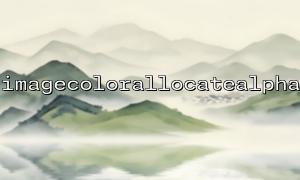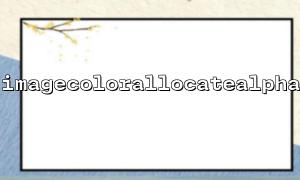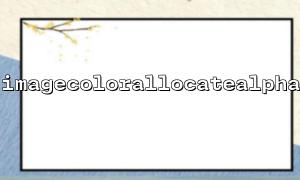The GD library in PHP is a powerful tool for image processing, providing a variety of functions to process images, such as generating images, adding text, drawing shapes, etc. Among them, imagecolorallocatealpha() and imagealphableending() are two important functions used to handle image transparency. However, if imagealphableending () is not called correctly when using imagecolorallocatealpha () , you may encounter some unexpected image display problems.
The imagecolorallocatealpha() function is used to assign an image with transparency color. The prototype of the function is as follows:
int imagecolorallocatealpha ( resource $image , int $red , int $green , int $blue , int $alpha )
in:
$image : Target image resource.
$red , $green , $blue : The red, green and blue components of the color (0-255).
$alpha : Transparency, 0 means completely opaque, 127 means completely transparent.
The imagealphableending() function is used to control the alpha blending mode of an image. Its function is to determine whether the color on the image should be mixed with the background image based on its transparency value. By default, the PHP GD library mixes the colors on the image with the background image transparency. The prototype is as follows:
bool imagealphablending ( resource $image , bool $blendmode )
in:
$image : Target image resource.
$blendmode : Boolean value, true means to enable mixed mode, false means to disable.
Transparency and blending mode are very closely related concepts when working with images. If imagealphableending () is not enabled correctly when using imagecolorallocatealpha() to assign colors with transparency, it may cause the image's colors to not be transparently blended as expected. Specifically, the colors are rendered completely opaquely, ignoring the expected transparency effect.
By default, the GD library's image processing functions process images in an opaque way, meaning that all colors will completely cover the background. imagecolorallocatealpha() itself simply assigns colors and specifies transparency, but does not automatically enable Blending mode to handle transparency. Therefore, if imagealphableending(true) is not called to enable blending mode, the image ignores transparency and draws that color into the image as a completely opaque color.
In order to properly handle the transparency of your image, you need to follow these steps:
<?php
// Create a blank image
$image = imagecreatetruecolor(200, 200);
// Open alpha aisle
imagealphablending($image, false); // Disable the default alpha Mixed mode
// Assign a color with transparency
$transparent_color = imagecolorallocatealpha($image, 255, 0, 0, 50); // red,Transparency is 50
// Use this color to draw
imagefill($image, 0, 0, $transparent_color);
// Generate and display images
header("Content-type: image/png");
imagepng($image);
imagedestroy($image);
?>
In the above code:
We first created an image resource.
Then, the default alpha blending mode ( imagealphableending($image, false) ) is disabled so that transparency is not mixed.
We then assign a color with transparency to the image using imagecolorallocatealpha() .
Finally, we fill in the image and output the image.
If you forget to call imagealphableending() or set it incorrectly, you may encounter the following problems:
The transparent part of the image is displayed as opaque, resulting in an incorrect display effect.
The background does not blend correctly with the transparent area, resulting in the image being displayed less than expected.
When using imagecolorallocatealpha() , it is crucial to make sure imagealphableending() is called and its blending mode is set correctly. Correctly controlling the transparency and blending mode of your image allows you to get a more refined image effect. Hope this article helps you better understand and use these image processing functions.
If you want to learn more about PHP image processing, you can refer to the following link: