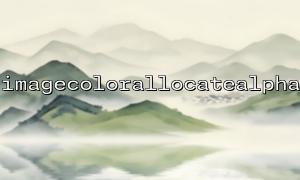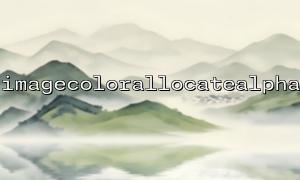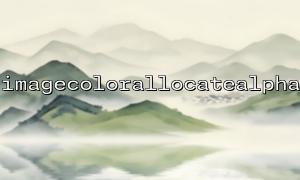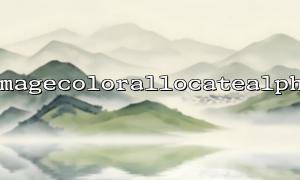In PHP, especially when using the GD library to process images, it is often necessary to assign colors to the images. Imagecolorallocate() and imagecolorallocatealpha() are two commonly used functions to allocate colors, but many people will wonder when they are beginners: What is the difference between them? Why do you need to distinguish them? This article will analyze it in detail for you.
imagecolorallocate() is a function in the PHP GD library that is used to assign an RGB color to an image.
The basic usage is as follows:
<?php
$img = imagecreatetruecolor(200, 200);
$red = imagecolorallocate($img, 255, 0, 0); // red
imagefill($img, 0, 0, $red);
imagepng($img, 'https://m66.net/output.png');
imagedestroy($img);
?>
It accepts four parameters:
$img : Image resource;
$red : red ingredient (0–255);
$green : Green ingredient (0–255);
$blue : Blue ingredient (0–255).
The color assigned in this way is a solid color without transparency , suitable for scenes where completely opaqueness is required.
imagecolorallocatealpha() is an enhanced version based on imagecolorallocate() , which allows you to specify transparency (alpha channel).
Its parameters are as follows:
$img : Image resource;
$red : red ingredient (0–255);
$green : Green ingredient (0–255);
$blue : blue ingredient (0–255);
$alpha : Transparency (0–127), where 0 means completely opaque and 127 means completely transparent.
For example:
<?php
$img = imagecreatetruecolor(200, 200);
imagesavealpha($img, true); // Enable Save alpha aisle
$transparentRed = imagecolorallocatealpha($img, 255, 0, 0, 63); // 半透明red
imagefill($img, 0, 0, $transparentRed);
imagepng($img, 'https://m66.net/output_transparent.png');
imagedestroy($img);
?>
Imagesavealpha() here is important, and the PNG transparency information generated without it will be lost.
| Features | imagecolorallocate() | imagecolorallocatealpha() |
|---|---|---|
| Whether transparency is supported | Not supported, only opaque colors | Support, the fourth parameter defines transparency |
| use | Draw ordinary color blocks, lines, text, etc. | Draw elements that require transparent or translucent effects |
| Transparency value range | none | 0 (Opaque) – 127 (Full Transparent) |
In other words, if you need to draw a normal color on the image (completely opaque), using imagecolorallocate() is enough. And if you want to draw a graph with transparent effects, such as creating a PNG with a transparent background or a translucent overlay effect, you must use imagecolorallocatealpha() .
The main reasons are:
Efficiency problem : The calculation and storage of opaque colors are simpler than those with transparency;
Compatibility issues : Some output formats (such as JPEG) do not support transparency by themselves, so it doesn't make sense to use transparent colors;
Code clarity : clarifying when transparent effects are needed and when they are not needed can make the code easier to maintain.
If you just use imagecolorallocatealpha() , it may not only increase useless calculations, but also cause format compatibility issues.
? If you only do simple picture filling, drawing lines, and adding text: use imagecolorallocate() .
? If you need to create a watermark with transparency and translucent layering of PNG: use imagecolorallocatealpha() , remember to enable imagesavealpha() at the same time.