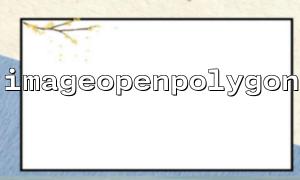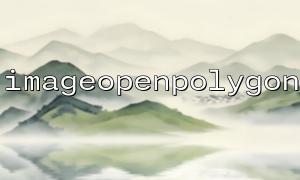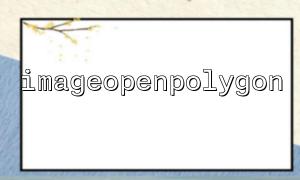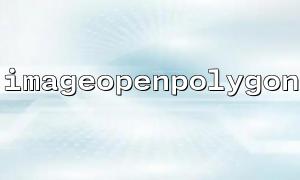imageopenpolygon() is a function in the PHP GD library that draws a polygon on an image. It accepts an image resource, an array of coordinates containing polygon vertices, and the number of vertices of the polygon. The code example is as follows:
imageopenpolygon($image, $points, $num_points);
$image : The resource of the target image.
$points : an array containing polygon vertices, each vertex has a coordinate format of [x, y] .
$num_points : The number of polygon vertices.
The imageopenpolygon() function of the PHP GD library requires that all coordinate values are integers. If floating point coordinates are passed in, the GD library will automatically convert them to integers, which may result in lost accuracy in image rendering, especially in graph drawings that require higher precision, which may lead to some subtle graphical distortion.
For example, the following code:
$points = [
100.5, 100.5,
150.7, 100.5,
150.7, 150.3,
100.5, 150.3
];
If you pass this floating-point array directly to the imageopenpolygon() function, it will automatically convert these floating-point numbers into integers, which may result in inaccurate graphics.
To solve the problem of floating point coordinates, you can ensure that the coordinate value is correct by rounding or casting the floating point coordinates into integers. This can prevent the graphics from being distorted due to the conversion of coordinates.
The round() function can round the coordinates of floating point numbers to the closest integer. This method is suitable for scenarios where precision requirements are high but does not require full retention of floating coordinates.
Sample code:
$points = [
round(100.5), round(100.5),
round(150.7), round(100.5),
round(150.7), round(150.3),
round(100.5), round(150.3)
];
imageopenpolygon($image, $points, 4);
If you only care about the integer part of the coordinates, and not about rounding, you can directly cast the floating point number to an integer.
$points = [
(int) 100.5, (int) 100.5,
(int) 150.7, (int) 100.5,
(int) 150.7, (int) 150.3,
(int) 100.5, (int) 150.3
];
imageopenpolygon($image, $points, 4);
This method will discard the decimal part directly without rounding it.
Although imageopenpolygon() itself does not support floating coordinates, in actual development, floating coordinates are often needed to represent certain high-precision graphics. To improve accuracy, the following methods are recommended:
When drawing complex graphics, you can first use floating coordinates for calculations, and then convert them to integers by rounding or type conversion to avoid processing floating coordinates directly in the graphics.
If you want to maintain high accuracy of the graphics, you can draw it through a high-resolution image and then scale the image to the required size, which can effectively reduce the error caused by coordinate conversion.
When drawing a graph using the imageopenpolygon() function in PHP, the floating-point coordinates affect the accuracy of the graph, so you need to ensure that all coordinate values are integers. Floating coordinate problems can be effectively handled through rounding or casting, and graphical errors caused by coordinate accuracy issues can be avoided. Choosing the appropriate processing method according to actual needs can improve the drawing accuracy and quality of the graphics.