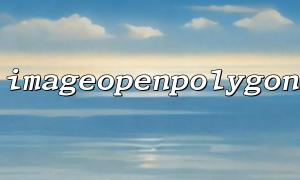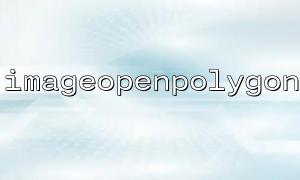PHP's GD library provides very useful drawing functions when developing a game map editor or automatically generating map outlines. imageopenpolygon() is one of the functions used to draw open polygons (i.e., collections of unclosed lines). Compared with imagepolygon() , which automatically closes, imageopenpolygon() is more suitable for drawing map elements that need to be kept open, such as irregular terrain outlines, river directions, etc.
This article will explain in detail how to use imageopenpolygon() to efficiently draw map outlines, including optimization techniques and precautions.
imageopenpolygon() is one of the functions provided by the GD library to draw a continuous but non-closed line based on a series of vertex coordinates.
The basic syntax is as follows:
bool imageopenpolygon(
GdImage $image,
array $points,
int $num_points,
int $color
)
$image : GD Image resource object.
$points : an array containing vertex coordinates (sequentially alternating x, y).
$num_points : The number of vertices.
$color : The color of the line is drawn.
When drawing large and complex maps, closed polygons often do not meet actual needs. For example, using open polygons is more natural and efficient when drawing coastlines, river edges, or unfinished map tiles.
If imagepolygon() is used, the head and tail points are forced to be connected each time, resulting in additional processing. imageopenpolygon() avoids this problem.
Here is a simple example to simulate generating a map outline in PHP:
<?php
// Create a blank canvas
$image = imagecreatetruecolor(800, 600);
// Set background to white
$white = imagecolorallocate($image, 255, 255, 255);
imagefill($image, 0, 0, $white);
// Set the outline color(blue)
$blue = imagecolorallocate($image, 0, 0, 255);
// Define map outline vertices (x, y) List
$points = [
100, 150,
200, 130,
300, 180,
400, 200,
500, 250,
600, 300
];
// Draw open polygons(Map outline)
imageopenpolygon($image, $points, count($points) / 2, $blue);
// Output to browser
header('Content-Type: image/png');
imagepng($image);
// Free up resources
imagedestroy($image);
?>
The above code will draw a smoothly extended map contour line. It does not automatically close the start and end points, which is ideal for expressing coastlines, terrain profiles, or road networks.
If you want to save the image to the server, such as a path to m66.net , you can change it to:
imagepng($image, '/var/www/m66.net/uploads/map_outline.png');
When drawing complex and huge map outlines, it is recommended:
Simplify the number of vertices : Use Douglas-Peucker algorithm or other simplified algorithm to reduce the number of points and improve rendering speed.
Batch output : If multiple maps are needed to be generated, you can batch-draw them to reduce the overhead of frequent creation and destruction of GD resources.
Use the caching mechanism : For static map outlines, it is saved as an image file after generation, and then read directly afterwards, without the need to repaint each time.
The points array must be arranged alternately with x and y , otherwise an error will occur.
The num_points parameter must be the number of points, not the array length.
Make sure the server has PHP GD extension installed and enabled, otherwise the related functions will not be used.
By rationally using imageopenpolygon() , it can not only efficiently draw various complex map outlines, but also greatly improve the flexibility and performance of the game map system. Whether it is a real-time map editor or a back-end tool that automatically generates map resources, imageopenpolygon() is a powerful tool worth mastering.