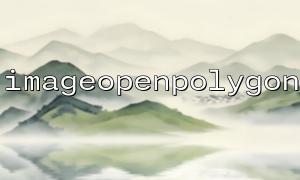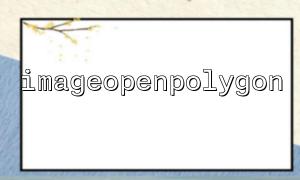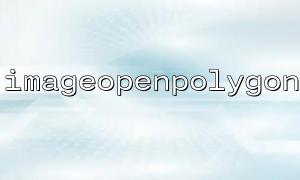<?php
/**
* Article title:How to CLI Use correctly in mode imageopenpolygon() function?What are some things to pay attention to?
*/
echo <<<ARTICLE
<h1>How to CLI Use correctly in mode imageopenpolygon() function?What are some things to pay attention to?</h1>
<p><strong>Introduction:</strong></p>
<p>exist PHP middle,<code>imageopenpolygon()</code> yes GD A method provided by the library for drawing open polygons。虽然exist Web In mode(Browser access)It is more common to use,但exist CLI(Command line interface)In mode使用hour也有很多实际应用,For example, batch image generation、Automated scripts, etc.。本篇文章将详细讲解exist CLI Use correctly in mode <code>imageopenpolygon()</code> Method,And point out some common pitfalls and precautions。</p>
<h2>one、Review of basic usage</h2>
<p>先来看one个简单示例:</p>
<pre><code class="php">
<?php
// 创建one个画布
\$image = imagecreatetruecolor(400, 300);
// Assign colors
\$white = imagecolorallocate(\$image, 255, 255, 255);
\$blue = imagecolorallocate(\$image, 0, 0, 255);
// Fill the background
imagefill(\$image, 0, 0, \$white);
// Define a point array
\$points = [
50, 50, // Point 1 (x, y)
150, 50, // Point 2
150, 150, // Point 3
50, 150 // Point 4
];
// Draw open polygons
imageopenpolygon(\$image, \$points, count(\$points) / 2, \$blue);
// Save the results
imagepng(\$image, '/tmp/openpolygon_example.png');
imagedestroy(\$image);
echo "Image generated,Save to /tmp/openpolygon_example.png\n";
?>
</code></pre>
<p>like果exist浏览器middle访问,Please make sure that the path to the generated image is accessed correctly,For example, you can use something like <a href="https://m66.net/tmp/openpolygon_example.png" target="_blank">https://m66.net/tmp/openpolygon_example.png</a> To view the link。</p>
<h2>two、CLI In mode使用的注意事项</h2>
<h3>1. Different output methods</h3>
<p>exist Web In the environment,Usually set directly Content-Type for <code>image/png</code> 后输出two进制流;但exist CLI In mode,This practice will not take effect。应当直接保存for文件,As shown in the above example。</p>
<h3>2. Absolute path processing</h3>
<p>exist CLI In mode,It is best to use absolute paths for reading and writing files.,Avoid not finding or saving incorrect files due to different working directories。For example:</p>
<pre><code class="php">
// Correct example
\$savePath = '/tmp/openpolygon_example.png';
imagepng(\$image, \$savePath);
</code></pre>
<p>Do not rely on relative paths,like <code>./image.png</code>,Unless you know the current working directory。</p>
<h3>3. Character encoding problem</h3>
<p>CLI In mode输出middle文(like路径、Prompt information)hour,Pay attention to terminal encoding。建议统one使用 UTF-8 coding,并exist PHP File top statement:</p>
<pre><code class="php">
header('Content-Type: text/plain; charset=UTF-8');
</code></pre>
<p>But be careful:<code>header()</code> functionexist纯 CLI The mode will not take effect,所以更应该exist写文件hour确保codingone致。</p>
<h3>4. examine GD 库yes否可用</h3>
<p>CLI In mode PHP The configuration may be related to Web Different modes,Be sure to confirm GD The library is enabled。可以通过执行以下命令examine:</p>
<pre><code>
php -m | grep gd
</code></pre>
<p>like果没有输出,说明需要exist CLI Corresponding php.ini middle开启 GD Extended。</p>
<h2>three、Summarize</h2>
<p>exist CLI Use correctly in mode <code>imageopenpolygon()</code>,核心yes:</p>
<ul>
<li>图像保存而不yes直接输出。</li>
<li>Use absolute path。</li>
<li>confirm GD The library has been loaded。</li>
<li>注意终端的字符coding处理。</li>
</ul>
<p>Master the above points,就能exist各种自动化脚本或批量处理任务middle灵活应用 <code>imageopenpolygon()</code> It's。like果想It's解更多有关 GD Advanced tips for using libraries,You can refer to the official manual or visit <a href="https://m66.net/php/gd-manual.html" target="_blank">https://m66.net/php/gd-manual.html</a>。</p>
ARTICLE;