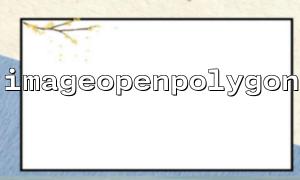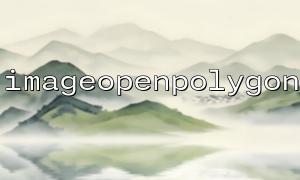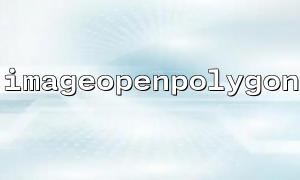In applications of graphics processing and dynamic drawing, PHP provides a powerful GD library to support image generation, processing, and transformation. In these graphical operations, drawing polygons is a common requirement. Although the imageopenpolygon() function is not directly provided in PHP's GD library, we can achieve scaling and dynamic display of polygons through reasonable calculation and drawing methods. This article will combine the polygon scaling algorithm with graphical functions in PHP to explain how to dynamically draw scaled polygons on a web page.
First, we need to make sure that the GD library is enabled in the PHP environment. You can check whether the GD library is enabled by using the following PHP code:
<?php
if (extension_loaded('gd')) {
echo 'GD library is enabled';
} else {
echo 'GD library is not enabled';
}
?>
Once the GD library is enabled, we can start writing code to draw dynamic polygons.
The core idea of the scaling algorithm of polygons is to calculate the scaling position of each vertex of the polygon. Suppose we have a polygon on a two-dimensional plane and the coordinates of each vertex are known. By setting the scaling factor, we can change the coordinates of each vertex according to the scaling factor.
Specifically, suppose there is an original polygon with vertex coordinates of $(x_1, y_1), (x_2, y_2), ..., (x_n, y_n)$. When we set a scaling factor $k$, the new coordinate $(x'_i, y'_i)$ is calculated as follows:
x'_i = x_i \times k
y'_i = y_i \times k
By adjusting the scaling factor $k$, we can get a narrowed or enlarged polygon.
We will use the GD library in PHP to draw polygons and combine the scaling algorithm to achieve dynamic effects. The following code example demonstrates how to draw and scale polygons using the GD library.
<?php
// Create a canvas
$image = imagecreatetruecolor(400, 400);
// Set background colors
$background_color = imagecolorallocate($image, 255, 255, 255);
imagefill($image, 0, 0, $background_color);
// Set the color of the polygon
$polygon_color = imagecolorallocate($image, 0, 0, 255);
// Define the vertices of a polygon
$vertices = [100, 100, 200, 100, 200, 200, 100, 200];
// Draw polygons
imagepolygon($image, $vertices, 4, $polygon_color);
// Output image
header('Content-Type: image/png');
imagepng($image);
// Destroy image resources
imagedestroy($image);
?>
We can dynamically scale polygons by controlling a variable. The following code demonstrates how to achieve this:
<?php
// Create a canvas
$image = imagecreatetruecolor(400, 400);
// Set background colors
$background_color = imagecolorallocate($image, 255, 255, 255);
imagefill($image, 0, 0, $background_color);
// Set the color of the polygon
$polygon_color = imagecolorallocate($image, 0, 0, 255);
// Define the vertices of a polygon
$vertices = [100, 100, 200, 100, 200, 200, 100, 200];
// Scaling factor
$scale = 1.5; // 将Scaling factor设置为1.5
// Calculate the scaled vertices
$scaled_vertices = [];
foreach ($vertices as $index => $vertex) {
if ($index % 2 == 0) {
// x Coordinate Scaling
$scaled_vertices[] = $vertex * $scale;
} else {
// y Coordinate Scaling
$scaled_vertices[] = $vertex * $scale;
}
}
// Draw the scaled polygon
imagepolygon($image, $scaled_vertices, 4, $polygon_color);
// Output image
header('Content-Type: image/png');
imagepng($image);
// Destroy image resources
imagedestroy($image);
?>
In this code, the $scale variable controls the scaling factor of the polygon. When the scaling factor increases, the polygon becomes larger; when the scaling factor decreases, the polygon becomes smaller.
To achieve dynamic effects, we can display polygons of different scaling factors by constantly modifying the scaling factors in a loop and refreshing the page regularly. Here is a simple dynamic effect implementation example:
<?php
// Set the content type to HTML
header('Content-Type: text/html');
// Dynamically display the scaled polygons
echo "<html><body>";
for ($scale = 1; $scale <= 2; $scale += 0.1) {
// use PHP and JavaScript Refresh the page,Shows the effect after each zoom
echo "<div style='width:400px; height:400px;'>";
echo "<img src='image.php?scale=$scale' />";
echo "</div>";
usleep(500000); // wait 0.5 Second
}
echo "</body></html>";
?>
In this code, we use PHP to generate images dynamically and control the change of the scaling factor through the scale parameter. Each time the page is refreshed, a polygon with different scaling ratios is displayed, presenting a dynamic effect.
This article describes how to draw dynamic graphics in combination with polygon scaling algorithm and PHP functions. By calculating the vertex coordinates of a polygon and using the imagepolygon() function of the GD library, we can achieve the drawing and scaling effects of polygons. Furthermore, we can achieve dynamic display by dynamically updating the scaling factor, and combine it with the web page refresh mechanism to present the dynamic effect of polygon scaling.