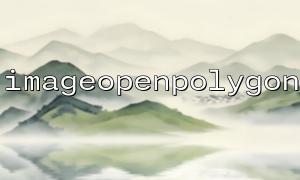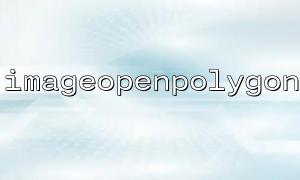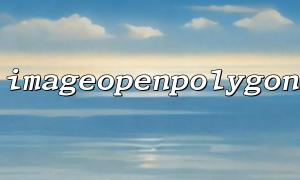When drawing with GD library in PHP, you usually need to use an alpha channel to handle it in conjunction with the alpha channel. In this article, I will take you through how to draw a smooth and translucent polygon effect through the imageopenpolygon() function with an alpha gradient.
imageopenpolygon() is a drawing function in the PHP GD library that is used to draw open polygons on canvas. Unlike imagepolygon() (closing polygon), imageopenpolygon() only draws the lines of the polygon and does not automatically close the beginning and end points.
The basic syntax of the function is as follows:
bool imageopenpolygon(GdImage $image, array $points, int $num_points, int $color)
$image : Target image resource.
$points : an array containing point coordinates, in the format [x1, y1, x2, y2, ..., xn, yn] .
$num_points : The number of points.
$color : The color used for drawing.
The GD library supports RGBA format colors, allowing colors to have transparency (alpha). By controlling the alpha value, the transparent effect of gradient can be achieved.
Here is a practical example that demonstrates how to draw a polygon with a semi-transparent gradient using imageopenpolygon() .
<?php
// Create a canvas
$width = 400;
$height = 400;
$image = imagecreatetruecolor($width, $height);
// Enable alpha Channel saving information
imagesavealpha($image, true);
// Fill the background with transparent colors
$transparent = imagecolorallocatealpha($image, 0, 0, 0, 127);
imagefill($image, 0, 0, $transparent);
// Define the point of a polygon
$points = [
50, 50,
350, 50,
350, 350,
50, 350
];
// Start drawing polygon lines with different transparency
$steps = 10;
for ($i = 0; $i <= $steps; $i++) {
$alpha = (int)($i * (127 / $steps)); // alpha from0(opaque)arrive127(Fully transparent)
$color = imagecolorallocatealpha($image, 255, 0, 0, $alpha); // red,With different transparency
// Calculate the scaling point
$scaledPoints = [];
foreach ($points as $index => $coord) {
$offset = 5 * $i;
if ($index % 2 == 0) { // x coordinate
$scaledPoints[] = $coord + $offset;
} else { // y coordinate
$scaledPoints[] = $coord + $offset;
}
}
imageopenpolygon($image, $scaledPoints, count($scaledPoints) / 2, $color);
}
// Output picture
header('Content-Type: image/png');
imagepng($image);
// Destroy resources
imagedestroy($image);
?>
This code loops through a loop, slightly expanding the polygon and reducing transparency at a time, thus achieving a semi-transparent gradient that diverges from the center to the outward. Since imageopenpolygon() draws an open polygon, there will be no solid fill in the middle, maintaining a very delicate gradient line feel.
If you want to see the final effect, you can save the above code as a .php file and upload it to your server, for example:
https://m66.net/demo/transparent_polygon.php
(Remember to configure the server with a PHP environment and make sure the GD library is enabled.)
imagesavealpha($image, true) must be called, otherwise transparent information will not be saved when output.
The last parameter of imagecolorallocatealpha() is the alpha value, ranging from 0 (completely opaque) to 127 (completely transparent).
Starting from PHP 8.0, the object model of the GD library has been changed, so pay attention to version differences.
Using imageopenpolygon() with alpha gradient can actually achieve translucent and multi-level line drawing effects very easily. This technology can not only be used to draw cool UI components, but also to generate dynamic backgrounds, special effects graphics, etc., which is very practical.