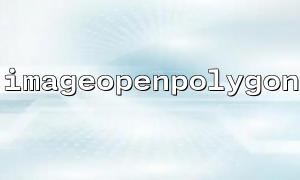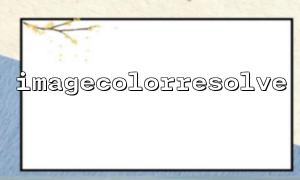In PHP, image processing is one of the most common needs. With the help of the GD library, developers can perform many operations on images, such as drawing graphics, text, resizing, cropping, etc. The imageopenpolygon() function is a very useful tool that allows you to draw polygon shapes on images, which is very important for some complex graphic designs or image annotation application scenarios.
The imageopenpolygon() function is a function in the GD library that can be used to draw a polygon on an image. You need to pass an array containing multiple vertex coordinates, and the polygon can be filled by setting the color. The imageopenpolygon() function is a very powerful image drawing tool, suitable for use in scenarios such as image annotation and graphic drawing.
bool imageopenpolygon(resource $image, array $points, int $num_points, int $color)
$image : Image resource, usually created by functions such as imagecreate() or imagecreatefromjpeg() .
$points : an array containing multiple vertex coordinates. Each vertex is an array containing x and y values.
$num_points : The number of polygon vertices, that is, the number of elements in the $points array.
$color : fills the color of the polygon. You can assign colors through the imagecolorallocate() function.
Return true if the drawing is successful; return false if it fails.
First, we need to create an image resource. You can use imagecreate() to create a blank image, or use imagecreatefromjpeg() , imagecreatefrommpng() and other functions to load images from existing image files.
<?php
// Create a wide 500px,high 500px Images
$image = imagecreate(500, 500);
// Set background color(White)
$backgroundColor = imagecolorallocate($image, 255, 255, 255);
?>
Next, we need to define the vertex coordinates of the polygon. These coordinates will be used to draw the boundaries of the polygon.
<?php
// Define a simple triangle,Coordinates of three vertices
$points = [
[100, 100], // The first vertex (100, 100)
[200, 100], // The second vertex (200, 100)
[150, 200] // The third vertex (150, 200)
];
?>
Then, define the color of the drawing polygon. You can select any color and just convert it to RGB format.
<?php
// Definition of red
$red = imagecolorallocate($image, 255, 0, 0);
?>
Use the imageopenpolygon() function to draw a polygon. Pass in image resources, vertex arrays, vertex counts, and colors.
<?php
// Draw polygons
imageopenpolygon($image, $points, count($points), $red);
?>
Finally, we can output the image, or save it as a file.
<?php
// Output image to browser
header('Content-Type: image/png');
imagepng($image);
// Release image resources
imagedestroy($image);
?>
After executing the above code, the browser will display an image of 500x500 pixels containing a red triangle. You can adjust the vertices and colors of the polygon as needed.
A common application of the imageopenpolygon() function is to label images. For example, you can use it to label an area and highlight important graphic parts. Suppose we need to draw a polygon area on a picture to highlight a part, here are the specific implementation steps:
<?php
// Load a background image
$image = imagecreatefromjpeg('https://m66.net/example.jpg');
// Check if the image is loaded successfully
if (!$image) {
die('Unable to load image');
}
?>
<?php
// Define the vertex of a rectangular area
$points = [
[50, 50],
[450, 50],
[450, 450],
[50, 450]
];
// Green color
$green = imagecolorallocate($image, 0, 255, 0);
// Draw a rectangle
imageopenpolygon($image, $points, count($points), $green);
// Output image
header('Content-Type: image/jpeg');
imagejpeg($image);
// Release image resources
imagedestroy($image);
?>
Through these steps, you can draw polygons on any image and perform further image processing according to your needs, such as saving images, adjusting the transparency of the graphics, etc.
In PHP, the imageopenpolygon() function is a very useful tool, especially suitable for drawing polygons in image processing and graphics drawing. It can draw various shapes by passing in multiple vertex coordinates, and can fill the polygons with colors, greatly enhancing the expressiveness and functionality of the image. Hopefully this article can help you understand how to use the imageopenpolygon() function and give full play to its role in practical applications.