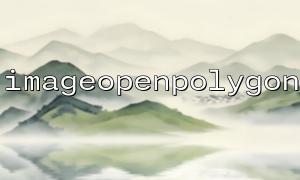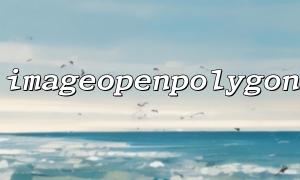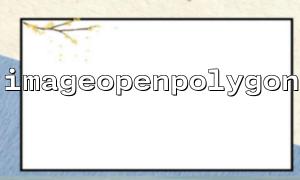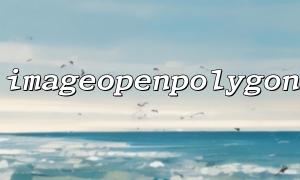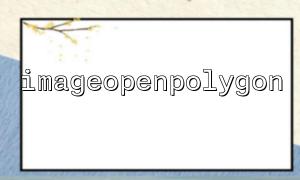In PHP, the imageopenpolygon() function is a graph processing function used to draw polygons, which is usually used for image generation and processing. However, some developers may experience "Undefined Function" errors when using this function. This problem usually indicates that some necessary extensions are missing in the PHP environment, which causes the function to be unrecognized or executed.
An error with "undefined function" usually occurs in two cases:
The PHP environment lacks the necessary graphical extensions, such as the GD library.
In PHP version, the imageopenpolygon() function is not supported.
The image processing functions in PHP (including imageopenpolygon() ) are implemented through the GD library, which is an important component of PHP graphics processing. Graphic-related functions may not be used if the GD library is not installed and enabled correctly.
First, we need to confirm whether PHP has installed the GD library. You can check it through the following steps:
When opening the PHP information page, you can usually view the current PHP configuration information by accessing the information page output by the phpinfo() function in the browser.
For example, create a simple PHP file info.php with the following content:
<?php
phpinfo();
?>
Accessing the file in a browser, if you see a section similar to GD Support and it appears as enabled , the GD library is enabled. If you do not see the relevant information, you need to install and enable the GD library.
If the GD library is not installed or enabled, you can follow these steps:
Ubuntu/Debian system :
Execute the following command to install the GD library:
sudo apt-get update
sudo apt-get install php-gd
sudo service apache2 restart
CentOS system :
Execute the following command to install the GD library:
sudo yum install php-gd
sudo systemctl restart httpd
Windows system :
For Windows users, the GD library is usually included by default in the PHP installation package. If not enabled, you can find the following line in the php.ini configuration file:
;extension=gd
Remove the previous semicolon ( ; ) to enable GD extension.
Make sure the PHP version you are using supports the imageopenpolygon() function. This function was added in newer PHP versions, and may not be supported if you are using an older version of PHP (such as PHP 5.x or earlier).
You can check the current PHP version by following the following code:
<?php
echo phpversion();
?>
If the PHP version is lower, it is recommended that you upgrade to the latest stable version.
Make sure you are using the correct function name. If you get an error when trying to call imageopenpolygon() , make sure the function name is spelled correctly. The correct call method is as follows:
<?php
$image = imagecreatetruecolor(100, 100);
$points = [50, 50, 70, 70, 50, 90, 30, 70];
$color = imagecolorallocate($image, 255, 0, 0);
imageopenpolygon($image, $points, 4);
imagepng($image, 'polygon.png');
imagedestroy($image);
?>
If the above steps do not solve the problem, you can also debug in the following ways:
Use error_log() to print the error message to see if there are other errors that cause imageopenpolygon() to be unable to be called.
Make sure that the PHP version and environment configuration match the documentation and avoid version incompatibility issues.
If possible, check the PHP error log for specific error information and further determine the problem.