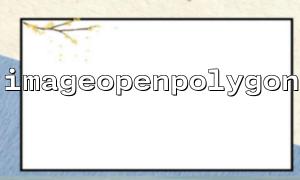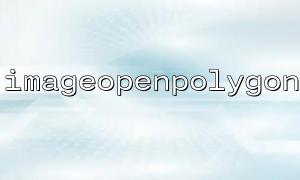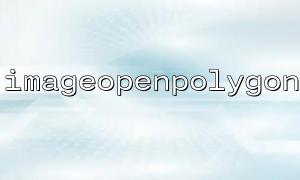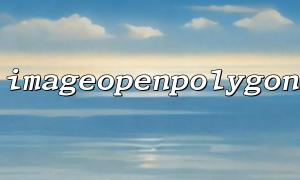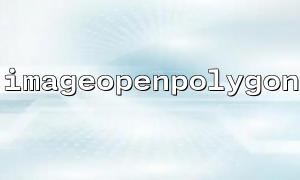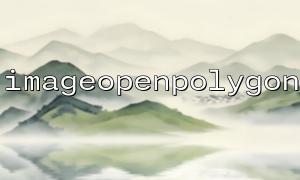How to use PHP's imageopenpolygon function to implement a solution (mask) to crop image content in polygon areas?
During image processing, the need to crop specific areas is very common. We can achieve image cropping in many ways, one of the common methods is to use the imageopenpolygon function in PHP to perform polygon area cropping. Through this function, we can specify a polygon area accurately and crop the contents of this area from the image. Next, we will discuss how to use the image openpolygon function and combine other functions to achieve the cropping effect of the image.
The basic idea of polygon area cropping is:
Define polygon area : defines the clipping area by specifying each vertex of a polygon.
Apply imageopenpolygon function : Use the imageopenpolygon function to draw this polygon on the image.
Crop images : Extract content in polygon areas through imagecrop or other cropping methods.
Here are the steps to implement this solution.
First, we need to load an image, which can be loaded using PHP's imagecreatefromjpeg , imagecreatefrommpng or other related functions.
$image = imagecreatefromjpeg('your_image.jpg'); // Loading image files
Before cropping, we need to define a polygon vertices that determine the shape and size of the cropped area. A vertex should be an array, and each element of the array is the coordinates of a vertex.
$vertices = [
[100, 100],
[200, 100],
[200, 200],
[100, 200]
];
This code defines four vertices of a rectangle ( 100,100 , 200,100 , 200,200 , 100,200 ) to represent a rectangle area.
In order to use the image openpolygon function to crop the image content, we first need to create a transparent image mask of the same size as the original image.
$mask = imagecreatetruecolor(imagesx($image), imagesy($image));
$transparent = imagecolorallocatealpha($mask, 0, 0, 0, 127); // Create a transparent background
imagefill($mask, 0, 0, $transparent);
Using the imageopenpolygon function, we can draw a polygon on the mask. Here, we specify the vertex and border color of the polygon.
$polygonColor = imagecolorallocate($mask, 255, 255, 255); // White border
imagefilledpolygon($mask, array_merge(...$vertices), count($vertices), $polygonColor); // Draw fill polygons
In this step, we use the imagefilledpolygon function to draw a white polygon and fill its insides.
Now that we have a polygon mask, we can apply it to the original image for cropping. We apply the mask to the image so that only the content within the polygon area is displayed.
imagecopymerge($image, $mask, 0, 0, 0, 0, imagesx($image), imagesy($image), 100);
Finally, output the cropped image. You can use imagejpeg , imagepng and other functions to output or save images.
header('Content-Type: image/jpeg');
imagejpeg($image); // Output cropped image
imagedestroy($image); // Release image resources
imagedestroy($mask); // Release mask resources
<?php
$image = imagecreatefromjpeg('your_image.jpg'); // Loading image files
// Define polygon vertices
$vertices = [
[100, 100],
[200, 100],
[200, 200],
[100, 200]
];
// Create a transparent mask
$mask = imagecreatetruecolor(imagesx($image), imagesy($image));
$transparent = imagecolorallocatealpha($mask, 0, 0, 0, 127);
imagefill($mask, 0, 0, $transparent);
// Draw polygons
$polygonColor = imagecolorallocate($mask, 255, 255, 255);
imagefilledpolygon($mask, array_merge(...$vertices), count($vertices), $polygonColor);
// Crop images with mask
imagecopymerge($image, $mask, 0, 0, 0, 0, imagesx($image), imagesy($image), 100);
// Output image
header('Content-Type: image/jpeg');
imagejpeg($image);
imagedestroy($image);
imagedestroy($mask);
?>
Through the above steps, we can use PHP's imageopenpolygon function to realize the clipping of polygon regions. This method is very flexible and can be used to handle complex cutting needs and is suitable for area cutting in various shapes. By rationally setting the vertices of the polygon, you can extract any part of the image accurately.