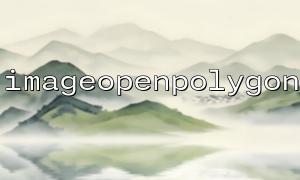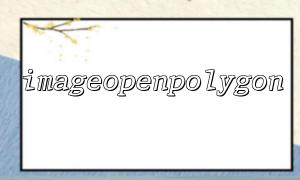In PHP's GD library, the imageopenpolygon() function is used to draw an open polygon on an image. Compared to imagepolygon() (closed polygon), imageopenpolygon() does not visually connect the start and end points automatically. A common development requirement is to draw various shapes on images with transparent backgrounds. So, can imageopenpolygon() work properly on images that support transparent backgrounds? This article will analyze this in detail.
The basic syntax of imageopenpolygon() is as follows:
bool imageopenpolygon(
GdImage $image,
array $points,
int $num_points,
int $color
)
$image : GD image resource created by imagecreatetruecolor() or similar function.
$points : An array of coordinates of points.
$num_points : The number of points.
$color : The color used to draw the line (the color identifier assigned on the image).
Note: PHP's GD extension must be enabled to use this function.
To support a transparent background, you usually need to follow these steps:
Use imagecreatetruecolor() to create a true color image.
Enable alpha channel saving (using imagesavealpha() ).
Fill in a completely transparent background color.
Example:
<?php
// Create image with transparent background
$width = 400;
$height = 300;
$image = imagecreatetruecolor($width, $height);
// Allows to save the complete onealphaChannel information
imagesavealpha($image, true);
// Filled with transparent background
$transparent = imagecolorallocatealpha($image, 0, 0, 0, 127);
imagefill($image, 0, 0, $transparent);
// Define polygon points
$points = [
50, 50,
300, 100,
250, 250,
100, 200
];
// Define the drawing color
$color = imagecolorallocate($image, 255, 0, 0); // red
// Draw open polygons
imageopenpolygon($image, $points, count($points) / 2, $color);
// Output to browser
header('Content-Type: image/png');
imagepng($image);
// Destroy resources
imagedestroy($image);
?>
With the above code we can draw red open polygons on a transparent background.
From the underlying implementation of the GD library, imageopenpolygon() is essentially just drawing a set of line segments and will not affect the background transparency attribute of the image. Therefore, its compatibility on transparent background images is good, which is reflected in:
The alpha channel will not be destroyed : if the image is enabled correctly, the image still retains a transparent background after imageopenpolygon() is drawn.
Color processing is normal : As long as the assigned drawing color is not set to be transparent (that is, the transparency is not specified using imagecolorallocatealpha() ), the drawn lines are opaque, while the background remains transparent.
The performance impact is small : Compared with closed polygons, only one line segment is drawn in open polygons, and there is no significant difference in performance.
However, two points need to be paid attention to:
If non-true color images are used (such as palette images created by imagecreate() ), the transparency processing may be incomplete, resulting in the background color not being completely transparent.
When exporting to JPEG format, the transparent part will be filled in black or white. It is recommended to use PNG format to save transparent background images.
imageopenpolygon() can completely draw shapes on images with transparent backgrounds, and has good compatibility and will not destroy the original transparent effect. Just be careful to enable and save the Alpha channel correctly.
If you need to go further, such as dynamically generating complex graphics with transparent backgrounds and displaying them on web pages, you can pass the generated PNG image through the URL, for example: