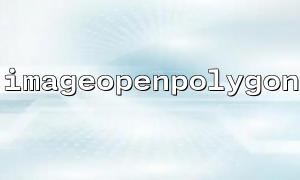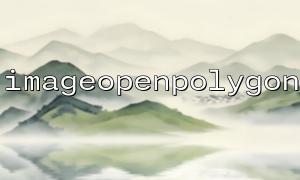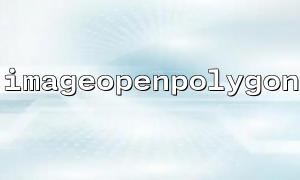In PHP, imageopenpolygon() is a very practical image drawing function, especially suitable for visualizing polygon structures in mathematics, such as drawing simple geometric figures, complex fractal structures, or generating dynamic charts. This article will explain in detail how to use imageopenpolygon() to draw polygons, and combine actual cases to help you understand the application scenario.
imageopenpolygon() is a function in the PHP GD library that draws open (i.e., non-closed) polygon lines. Unlike imagepolygon() , imageopenpolygon() does not automatically connect the first and last points, so it is more suitable for drawing non-closed polyline charts.
The basic function format is as follows:
bool imageopenpolygon(
GdImage $image,
array $points,
int $num_points,
int $color
)
$image : GD Image Resource.
$points : array of points (x1, y1, x2, y2, ..., xn, yn).
$num_points : The number of points.
$color : Color identifier (created by imagecolorallocate() ).
Here is a simple example to draw an open polyline of a pentagon:
<?php
// Create a canvas
$image = imagecreatetruecolor(400, 400);
// Assign colors
$white = imagecolorallocate($image, 255, 255, 255);
$blue = imagecolorallocate($image, 0, 0, 255);
// Fill the background
imagefill($image, 0, 0, $white);
// Define polygon vertices (Pentagram,Not closed)
$points = [
200, 50, // vertex1
350, 150, // vertex2
300, 300, // vertex3
100, 300, // vertex4
50, 150 // vertex5
];
// Draw open polygons
imageopenpolygon($image, $points, 5, $blue);
// Output to browser
header('Content-Type: image/png');
imagepng($image);
// Destroy image resources
imagedestroy($image);
?>
Run the code above and you will see a pentagon composed of five blue segments but unclosed.
Sometimes you want to save the image as a file instead of outputting it directly, you can do this:
<?php
$image = imagecreatetruecolor(400, 400);
$white = imagecolorallocate($image, 255, 255, 255);
$red = imagecolorallocate($image, 255, 0, 0);
imagefill($image, 0, 0, $white);
$points = [
100, 100,
300, 100,
300, 300,
100, 300
];
imageopenpolygon($image, $points, 4, $red);
// Save the image to the local server
imagepng($image, '/var/www/m66.net/uploads/openpolygon.png');
imagedestroy($image);
?>
The above code will save the drawn open quadrilateral to the /var/www/m66.net/uploads/openpolygon.png path.
If you want the shape of a polygon to change dynamically according to mathematical formulas, such as drawing a regular N-side, you can do this:
<?php
function generatePolygonPoints($centerX, $centerY, $radius, $sides) {
$points = [];
for ($i = 0; $i < $sides; $i++) {
$angle = 2 * M_PI * $i / $sides;
$x = $centerX + $radius * cos($angle);
$y = $centerY + $radius * sin($angle);
$points[] = $x;
$points[] = $y;
}
return $points;
}
$image = imagecreatetruecolor(500, 500);
$white = imagecolorallocate($image, 255, 255, 255);
$green = imagecolorallocate($image, 0, 128, 0);
imagefill($image, 0, 0, $white);
// Dynamic generation 7 Sideline(七Sideline)
$points = generatePolygonPoints(250, 250, 200, 7);
imageopenpolygon($image, $points, 7, $green);
// Output image
header('Content-Type: image/png');
imagepng($image);
imagedestroy($image);
?>
In this way, you can draw polygons of any number of sides by just changing the value of $sides , which is very suitable for dynamic display of mathematical charts!
imageopenpolygon() requires GD extension support to ensure that PHP has installed and enabled the GD library.
The length of the point array must be 2 * points , otherwise an error will occur.
If you need to close polygons, use imagepolygon() instead of imageopenpolygon() .
When saving the file, make sure the directory /var/www/m66.net/uploads/ on the server already exists and has write permissions.
imageopenpolygon() allows us to easily visualize mathematical graphics in PHP. It is not only suitable for basic graphics drawing, but also can be combined with mathematical formulas to achieve rich dynamic display effects. Mastering it can take your PHP image processing and data visualization capabilities to the next level!