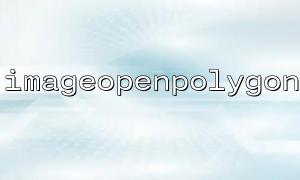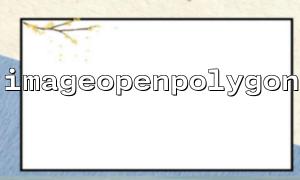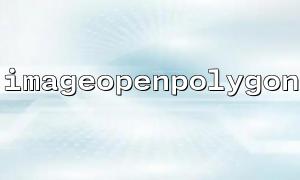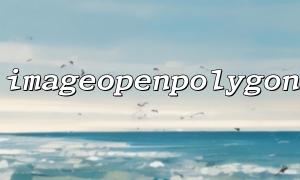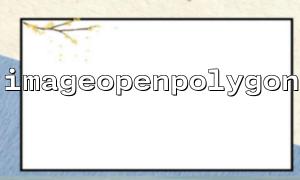imageopenpolygon() is a function in PHP's GD library. Its function is to draw polygons with the specified color. The vertices of this polygon can be passed through the coordinate array. The key to multi-layer image overlay is how to draw the graphics of multiple layers onto a picture in different ways.
To achieve dynamic overlay of multiple layers, you can use the following steps:
Create or open an image : First you need to have a basic image, or you can also create a new image by creating a new one.
Draw multiple polygon layers : Draw multiple polygons through imageopenpolygon() and overlay these polygons on the picture.
Dynamic effects : To achieve dynamic effects, you can use some timing functions of JavaScript or PHP to control the display time or change of each layer.
Here is a simple example showing how to draw multiple dynamically overlaid polygon layers on an image using imageopenpolygon() .
<?php
// Create a blank image
$width = 800;
$height = 600;
$image = imagecreatetruecolor($width, $height);
// Set background color to white
$backgroundColor = imagecolorallocate($image, 255, 255, 255);
imagefill($image, 0, 0, $backgroundColor);
// Define the color
$color1 = imagecolorallocate($image, 255, 0, 0); // red
$color2 = imagecolorallocate($image, 0, 255, 0); // green
$color3 = imagecolorallocate($image, 0, 0, 255); // blue
// Define the vertex coordinates of multiple polygons
$polygon1 = [200, 100, 400, 100, 300, 200];
$polygon2 = [300, 200, 500, 200, 400, 300];
$polygon3 = [400, 300, 600, 300, 500, 400];
// Draw polygons
imageopenpolygon($image, $polygon1, 3, $color1); // red
imageopenpolygon($image, $polygon2, 3, $color2); // green
imageopenpolygon($image, $polygon3, 3, $color3); // blue
// Output image to browser
header('Content-Type: image/png');
imagepng($image);
// Free memory
imagedestroy($image);
?>
Create an image : First, use imagecreatetruecolor() to create a blank image with a width of 800px and a height of 600px.
Set background color : Use imagefill() to fill the background as white.
Definition color : Three colors are defined using imagecolorallocate() , namely red, green and blue.
Draw polygons : Use the imageopenpolygon() function to draw three polygons of different colors, each with three vertices.
To achieve dynamic effects, you can use JavaScript to control the gradual display of multiple layers, or use timing tasks on the server side to control the rendering time of each layer. For example, animated effects can be achieved by regenerating images every once in a while and returning different layers.
Here is a simple example showing how to implement dynamic layer overlay using JavaScript and AJAX:
<!DOCTYPE html>
<html lang="en">
<head>
<meta charset="UTF-8">
<title>Dynamic overlay effect</title>
<script>
let currentLayer = 1;
function updateImage() {
// Dynamically request images based on the current layer number
let imgElement = document.getElementById("dynamicImage");
imgElement.src = "image.php?layer=" + currentLayer;
currentLayer = (currentLayer % 3) + 1; // Control the loop of the layer
}
setInterval(updateImage, 1000); // Update the image every second
</script>
</head>
<body>
<h1>Dynamic overlay effect</h1>
<img id="dynamicImage" src="image.php?layer=1" alt="Dynamically superimposed images">
</body>
</html>
Through the imageopenpolygon() function, PHP can easily implement dynamic overlay effects of multiple layers. In practice, we can design these layers more complex and implement dynamic displays through PHP or JavaScript. Whether in image generation or front-end effect display, imageopenpolygon() is a very powerful tool.