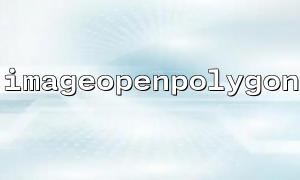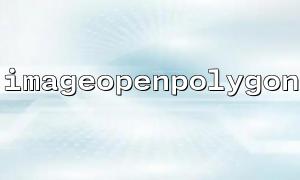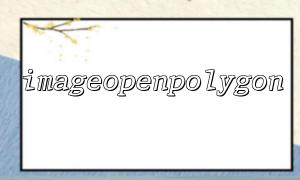How to verify the correctness of polygon drawing by using PHP's imageopenpolygon function and image comparison method?
PHP's image processing library GD provides a wealth of functions that can help developers process images and draw graphics. The imageopenpolygon function is one of the functions used to draw polygons and is suitable for scenarios where polygons need to be drawn and validated. In some applications, we need to ensure that the drawn polygons are accurate. At this time, through image comparison, we can effectively verify whether the drawing of the polygon meets expectations.
This article will introduce how to use PHP's imageopenpolygon function combined with image comparison to verify the correctness of polygon drawing.
In PHP, the imageopenpolygon function is used to draw an enclosed polygon on an image. Its basic syntax is as follows:
imageopenpolygon(resource $image, array $points, int $num_points)
$image : Target image resource.
$points : an array containing the coordinates of polygon vertexes. Each vertex consists of two numerical values (X and Y coordinates).
$num_points : The number of polygon vertices.
We first draw a simple triangle using the imageopenpolygon function and save it as an image file. Here is a code example for drawing and saving an image:
<?php
// Create a blank image
$image = imagecreatetruecolor(400, 400);
// Set background color to white
$white = imagecolorallocate($image, 255, 255, 255);
imagefill($image, 0, 0, $white);
// Set the color of the polygon
$red = imagecolorallocate($image, 255, 0, 0);
// Define the vertex coordinates of a polygon
$points = [
150, 50, // The first point (X, Y)
250, 50, // The second point (X, Y)
200, 150 // The third point (X, Y)
];
// Draw polygons
imageopenpolygon($image, $points, 3);
// Save the image
imagepng($image, 'polygon.png');
// Release image resources
imagedestroy($image);
?>
In order to verify whether the polygon is drawn correctly, it can be achieved through image comparison. The basic idea is to compare the drawn images with an expected "correct" image and check their differences. We can do this verification by calculating the hash value of the image.
Here is a sample code to verify the correctness of polygon drawing by image hash comparison:
<?php
// Load the actual drawn image
$actual_image = 'polygon.png';
// Load the expected correct image
$expected_image = 'expected_polygon.png';
// Calculate the hash value of two images
$actual_hash = md5_file($actual_image);
$expected_hash = md5_file($expected_image);
// Comparison of hash values of two images
if ($actual_hash === $expected_hash) {
echo "Polygon drawing correctly!\n";
} else {
echo "Polygon drawing is incorrect!\n";
}
?>
In this example, we use the md5_file function to calculate the MD5 hash value of the image file. By comparing the hash values of the actual image and the expected image, we can tell whether the two are the same. If the hash values are consistent, it means that the drawn polygon is correct; otherwise, it means that there is a problem with the drawing.
By combining PHP's imageopenpolygon function and image comparison technology, we can effectively verify the correctness of drawing polygons. By calculating the hash value of the image, the difference between the drawing results and the expected results can be quickly compared, thereby helping developers to discover and correct drawing problems in a timely manner.