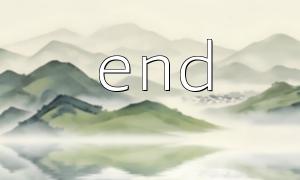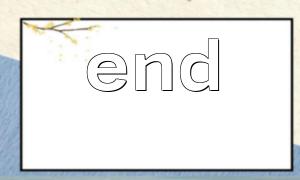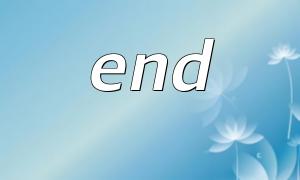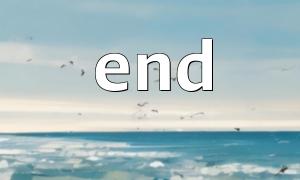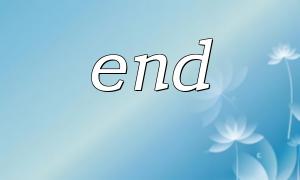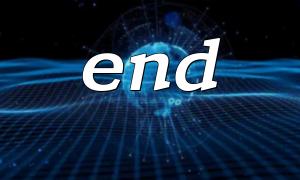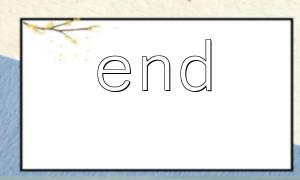In daily development, configuration arrays are everywhere, especially multi-dimensional configuration arrays. When we need to quickly obtain the "last configuration item" in an array, the end() function becomes a very efficient and simple choice.
This article will use a practical case to guide you through how to use the end() function to process complex multi-dimensional arrays, and explain the details and precautions.
Suppose you are developing a content management system that supports multiple sites, each site has its own set of configurations, for example:
$config = [
'site1' => [
'url' => 'https://m66.net/site1',
'theme' => 'light',
'features' => ['blog', 'shop'],
],
'site2' => [
'url' => 'https://m66.net/site2',
'theme' => 'dark',
'features' => ['blog', 'forum', 'gallery'],
],
'site3' => [
'url' => 'https://m66.net/site3',
'theme' => 'custom',
'features' => ['landing', 'portfolio'],
]
];
Now, you want to quickly obtain the configuration items of the "last site" in some management scenarios. What should you do?
PHP's end() function can move the internal pointer of the array to the last element and return the value. How to use is very simple:
$lastSiteConfig = end($config);
At this time, $lastSiteConfig is the set of configurations corresponding to site3 .
You can even get the URL of the last site directly:
$lastUrl = $lastSiteConfig['url']; // https://m66.net/site3
This is much simpler than manual counting and indexing operations, and the code is easier to read.
Let's encapsulate this logic into a function so that it can be called multiple times:
function getLastSiteUrl(array $siteConfigs): string
{
$lastConfig = end($siteConfigs);
return $lastConfig['url'] ?? '';
}
echo getLastSiteUrl($config); // Output:https://m66.net/site3
You can also extend this function and return theme or features according to different needs:
function getLastSiteFeature(array $siteConfigs): array
{
$lastConfig = end($siteConfigs);
return $lastConfig['features'] ?? [];
}
end() will modify the internal pointer of the array and is not suitable for direct calls during multiple traversals. If you need to read the last item frequently, it is recommended to cache the result first.
end() operates on the original array passed in. If you have other operational requirements for this array, it is recommended to copy it first.
Using end() for empty arrays will return false , so it is recommended to make a judgment first.
It is common to process arrays in PHP, and the end() function is small, but it is extremely powerful when dealing with multi-dimensional arrays. Whether it is to obtain the last configuration or extract a certain type of data, it can be completed with just one line of code, which greatly improves the simplicity and maintainability of the code.
Next time you face complex configuration arrays, don’t forget to try end() - simple, efficient and practical!