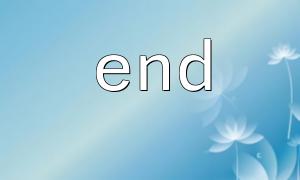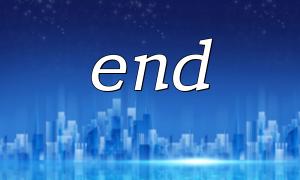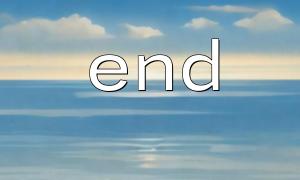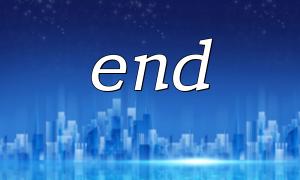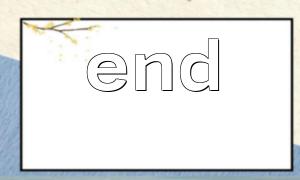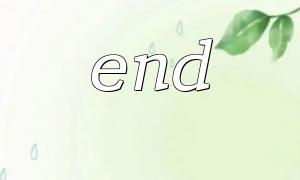In PHP, the end() function is used to move the internal pointer of the array to the last element of the array and return the value of that element. If the array is empty or the pointer has pointed to the last element, the end() function returns false . However, if you encounter a situation where the end() function returns null or false , it may confuse the developer. Below, we will explore how to quickly find the problem when the end() function returns null or false .
In PHP, the basic syntax of the end() function is as follows:
end(array $array): mixed
This function takes an array and moves the internal pointer to the last element of the array, returning the value of that element. If the array is empty, the end() function returns false . It should be noted that end() will not change the content of the original array.
$arr = [1, 2, 3, 4];
echo end($arr); // Output: 4
The array is empty.
The array has only one element and the internal pointer has pointed to that element.
If you pass an empty array when you call end() , it will return false instead of null . This situation is usually easy to check.
$arr = [];
var_dump(end($arr)); // Output: bool(false)
Debugging suggestions : First, confirm whether the array is empty. You can use var_dump($arr) or print_r($arr) to view the contents of the array to make sure it is not empty.
When the internal pointer of the array has pointed to the last element, calling end() will return the value of that element, but if the array is empty or there are no more elements, the return value will be false .
$arr = [1, 2, 3];
end($arr); // Point the pointer to 3
echo end($arr); // Call again to return 3
However, if the array changes, or has undergone operations such as array_shift() , the pointer position may change, which will affect the return value.
Debugging suggestions : You can use current($arr) to view the elements pointed to by the current array pointer to ensure that the internal pointer is located correctly.
$arr = [1, 2, 3];
array_shift($arr); // Remove the first element
echo current($arr); // Output: 2
Null or false values in arrays can also cause problems. When the end() return value is null , it may be because the last element of the array itself is null .
$arr = [1, 2, 3, null];
echo end($arr); // Output: NULL
Debugging suggestions : Check the elements in the array to ensure that when end() is called, the last element of the array is not equal to null . You can use var_dump() to print the entire array.
The end() function can only operate on arrays. If the passed in is not an array type, end() will return false , which is also a common debugging problem.
$not_array = 'string';
echo end($not_array); // Output: bool(false)
Debugging advice : Make sure the variable passed to end() is a valid array. Using is_array($arr) can help you check variable types.
When you encounter end() returns false or null , you must first check the contents of the array. Use var_dump() or print_r() to output the contents of the array to confirm whether the array is empty or contains illegal values.
var_dump($arr);
print_r($arr);
Use the current() function to view the elements pointed to by the current array pointer. If the pointer has pointed to the last element, the element returned by end() will be this one.
$current = current($arr);
echo $current;
Before calling end() , check the type of the array to make sure that an array is passed. You can use is_array() to verify.
if (!is_array($arr)) {
echo "The variable passed is not an array";
} else {
echo end($arr);
}
When you encounter the end() function in PHP returns false or null , the key to debugging is to confirm whether the array is empty, the position of the array pointer, whether the element value in the array is appropriate, and the data type of the passed parameter. By using debugging tools such as var_dump() , print_r() , and current() , you can quickly find the root of the problem and then fix the code.
I hope that through the debugging method of this article, you can quickly locate and solve problems related to the end() function.