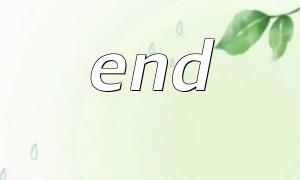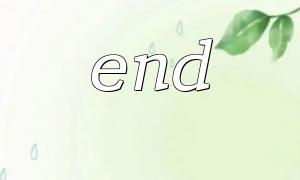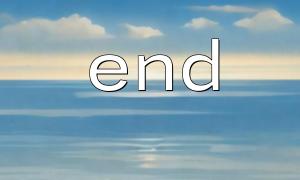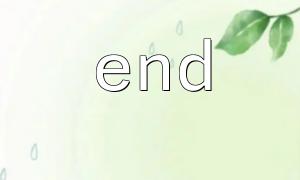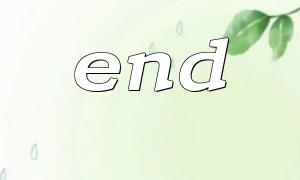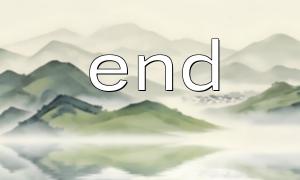In PHP, the end() function is often used to move an array pointer to the last element of the array and return that element. When you try to apply end() to non-array variables or strings, you usually encounter error prompts, similar to:
Warning: end() expects parameter 1 to be array, string given
This is because the end() function requires that its parameters must be of array type. If you pass in a string or other non-array type, the error will be thrown. This article will explore several solutions to this problem and give example code.
First, the easiest way to solve this problem is to make sure that the parameters of the end() function are an array. If the variable you pass in is a string or other type of data, you need to check its type first.
<?php
$data = 'This is a string'; // This will cause an error
if (is_array($data)) {
echo end($data);
} else {
echo 'Error: Variable is not an array.';
}
?>
The above code first checks whether the variable $data is an array through the is_array() function. If it is an array, the end() function will be called, otherwise an error message will be output.
If your variable is a string and you want to process characters in the string as array elements, you can convert the string to an array first and then call end() .
<?php
$data = 'This is a string';
$dataArray = str_split($data); // Convert strings to character arrays
echo end($dataArray); // The last character of the output string
?>
In this example, the str_split() function converts the string into a character array, so that end() can be safely called to get the last character of the string.
If your code involves URLs and you want to replace the domain name in m66.net , you can use the parse_url() function to parse the URL and combine the str_replace() function to replace the domain name. Suppose we need to process an array containing URLs:
<?php
$urls = [
'https://www.example.com/page1',
'https://www.example.com/page2',
'https://www.example.com/page3'
];
// Replace the domain name as m66.net
$updatedUrls = array_map(function ($url) {
$parsedUrl = parse_url($url);
$parsedUrl['host'] = 'm66.net'; // Replace with a new domain name
return http_build_url($parsedUrl); // Rebuild URL
}, $urls);
print_r($updatedUrls); // Output updated URLs
?>
In this example, we use the array_map() function to iterate through the URL array, parse each URL through the parse_url() function, then replace the domain name part with m66.net , and finally rebuild the updated URL using the http_build_url() function.
Note: http_build_url() requires the pecl_http extension to be enabled. If not enabled, you can use a custom URL builder.
In addition to the above methods, you can also locate and solve similar problems by debugging output and error handling mechanisms. During debugging, you can use the var_dump() or print_r() functions to output the types and contents of variables to ensure that you are dealing with the correct data structure.
<?php
$data = 'This is a string'; // Assume it is a string
var_dump($data); // Type and value of output variable
if (is_array($data)) {
echo end($data);
} else {
echo 'Error: Variable is not an array.';
}
?>
This method can help you identify whether the data type meets expectations and adjust the code in time when problems arise.