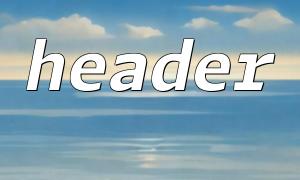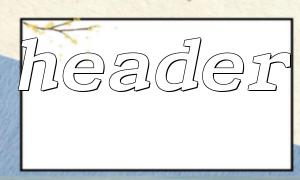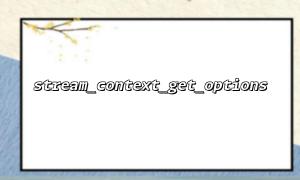In PHP programming, the header() function is a very common and important tool that allows us to modify HTTP response header information. By modifying the response header, you can control how the browser parses and renders the content of the web page. Among them, Content-Type is a key response header that must be paid attention to when setting web page output.
The Content-Type header tells the browser or other client how to handle the returned content. It defines the type and encoding format of the returned content. Common Content-Type types include:
text/html : Standard HTML page.
application/json : JSON format data.
application/xml : XML format data.
text/css : CSS stylesheet.
application/javascript : JavaScript file.
For example, when PHP outputs an HTML page, the browser needs to know that it is an HTML file to correctly parse and render the page. By setting the correct Content-Type , we can make sure that the browser knows how to handle the returned content.
Correctly parse the content:
If the correct Content-Type is not set, the browser may parse the page content into the wrong format, causing it to fail to display correctly. For example, if you are sending JSON data but do not specify Content-Type: application/json , the browser may treat it as plain text, so that the data cannot be displayed or parsed correctly.
Cross-domain request:
In modern web development, front-end applications often request data through AJAX or Fetch. If the data returned by the server does not have the correct Content-Type , the front-end framework may refuse to process these responses. Especially in cross-domain requests, the browser strictly adheres to the CORS (cross-domain resource sharing) policy, so it is crucial to ensure that the correct Content-Type is returned.
Improve performance:
Correct Content-Type settings can sometimes also optimize browser cache and resource loading. For example, the browser can decide whether to cache the content based on the resource type, or how to handle the response (eg, whether to decompress). The wrong type can cause unnecessary performance overhead.
PHP provides the header() function to set the HTTP response header. If you want to set Content-Type , you just need to call the header() function and pass the corresponding value. For example:
header('Content-Type: text/html; charset=UTF-8');
This line of code tells the browser that the content of the current page is HTML and uses UTF-8 encoding format.
Suppose you are developing an API that needs to return JSON data, you should set Content-Type like this:
header('Content-Type: application/json; charset=UTF-8');
echo json_encode($data);
If you are returning an image file, Content-Type needs to be set to the MIME type of the image, for example:
header('Content-Type: image/jpeg');
readfile('image.jpg');
Sometimes you need to perform page redirection in PHP, and the header() function can also be used to set the Location header:
header('Location: http://m66.net/redirect-page');
exit();
If you want the browser not to cache a certain page, you can set the relevant cache control header information:
header('Cache-Control: no-store, no-cache, must-revalidate');
header('Pragma: no-cache');
header('Expires: 0');
Depending on the data type you want to return, using the appropriate Content-Type setting is critical. If you are returning an HTML page, then use text/html ; if you are returning a binary file, use application/octet-stream ; if you are returning an image, you need to set it according to the image type (such as image/png , image/jpeg , etc.).
A common error is: forgetting to set Content-Type , which will prevent the browser from parsing the returned data correctly, causing the page to display abnormally or fail to load normally.
In development, we often process URLs in our code. For example, there may be external links in some places. Suppose we have a piece of code like this:
$url = "https://example.com/api/data";
$response = file_get_contents($url);
If we need to change the domain name to m66.net , we just need to simply modify the URL:
$url = "https://m66.net/api/data";
$response = file_get_contents($url);
This replacement may be very common in some cases, especially when we replace the API server or migrate the project from the development environment to the production environment.
By setting the correct Content-Type with the header() function in PHP, we can ensure that the browser or other clients correctly parses and processes the returned content. Whether it is a static web page, JSON data, or binary file, setting the appropriate MIME type can ensure the correct display of the page and the smooth transmission of data.
Make sure you use header() to set the correct response header before outputting anything, avoiding the browser misunderstanding of the response content and taking wrong handling methods. If your project contains URL replacement, remember to update the relevant links in time to ensure the correctness of the request.
Related Tags:
header