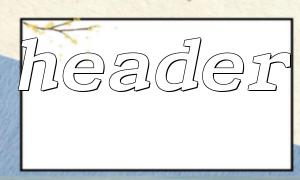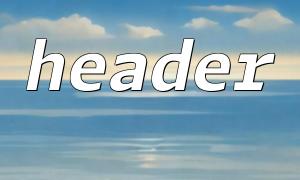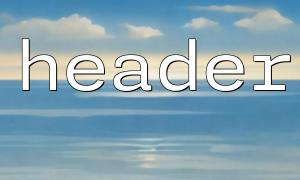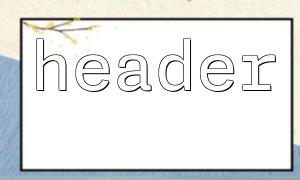In PHP programming, the header() function is usually used to send raw HTTP headers, especially when performing page redirection. Common usages include page redirection, content type settings, etc. Although the header() function is powerful, in actual development, developers often encounter the problem that the set HTTP header is not effective. This article will explore how to check and debug the settings of the header() function in PHP to ensure that it takes effect correctly.
The header() function must be called before outputting anything. If the script has outputted anything (including spaces, line breaks, or HTML tags, etc.) before calling header() , PHP will not set the HTTP header correctly.
You can check whether the output buffer is turned on by the following methods to avoid outputting content in advance:
ob_start(); // Turn on the output buffer
// Other codes
header("Location: http://m66.net"); // Redirect
ob_end_flush(); // Output buffer content and close
ob_start() will enable the output buffer, so that all output content is temporarily saved in the buffer and will not be output to the browser until the script is executed.
If you are not sure whether the content has been output, you can use the headers_sent() function to check whether the content has been output. This function returns a Boolean value indicating whether output has occurred.
if (headers_sent($file, $line)) {
echo "Headers already sent in $file on line $line";
} else {
header("Location: http://m66.net"); // Redirect
}
If headers_sent() returns true , it means that PHP has outputted the content before calling header() , causing the HTTP header setting to fail. The output files and line numbers will help developers locate the root cause of the problem.
Make sure that the parameters passed to the header() function are correct and as expected. For example, if a page redirect is performed, the URL must be valid and correctly formatted. If the URL is using a relative path, make sure it matches the path of the current page. If external domain names are involved, make sure the domain name is correct, as shown below:
header("Location: http://m66.net/somepage.php");
exit(); // use exit() Stop script execution,确保Redirect生效
Some PHP configurations may affect the behavior of the header() function, especially in certain server configurations. For example, the output_buffering setting may affect the sending of HTTP headers. You can check the relevant settings in php.ini to confirm whether there are configuration items that prevent header() from working properly.
output_buffering = On
If output_buffering is set to On , PHP will store all output contents into the buffer before sending the response until the script is executed.
Enabling PHP error logs can help debug the header() function execution correctly. By checking the error log, you can see if there are any warnings or errors related to the head.
Enable error logging in php.ini :
log_errors = On
error_log = /path/to/error.log
If logging is enabled, PHP will log errors in execution, helping developers understand whether there is a problem when calling header() .
When the header() function is called, the response header information received by the browser can be viewed through the browser's developer tools. In Chrome browser, press F12 to open the developer tool, switch to the "Network" tab, and after refreshing the page, you can see the sent HTTP request and response header.
If the page does not redirect or set the content type as expected, you can check whether the response header contains the header() information you set. If not, it means that the PHP script is not sending the header correctly.
In some cases, after calling header() , you need to use the exit() or die() function to stop the execution of the script to ensure that redirection or other header operations can take effect immediately.
header("Location: http://m66.net");
exit();
If exit() is not used, the script may continue to execute, causing subsequent output to overwrite the previously set HTTP header.
When checking and debugging the header() function in PHP, you can troubleshoot from multiple angles, including checking the output buffer, using the headers_sent() function, verifying whether the function parameters are correct, configuring PHP settings, and viewing browser response headers. Through these methods, the problem that the header() function setting is not effective can be effectively solved, ensuring that the PHP scripts work as expected.
Related Tags:
header