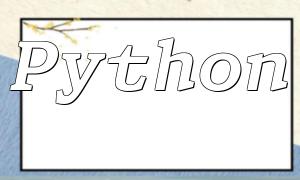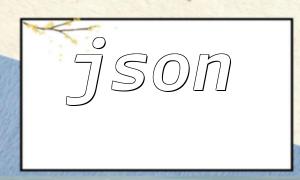Before connecting PHP to a PostgreSQL database, you need to make sure that the corresponding PostgreSQL extension is installed. You can check if the pgsql extension is enabled in php.ini or use the following code:
<?php
if(extension_loaded('pgsql')){
echo "PostgreSQL extension is installed";
} else {
echo "PostgreSQL extension is not installed";
}
?>If the output shows “PostgreSQL extension is installed,” you can proceed with the database connection; if it shows not installed, you need to install the extension first.
Make sure to provide the correct database host, database name, username, and password. The following example shows how to connect to PostgreSQL using PDO:
<?php
$host = "localhost";
$dbname = "mydatabase";
$user = "myuser";
$pass = "mypassword";
try {
$pdo = new PDO("pgsql:host=$host;dbname=$dbname", $user, $pass);
echo "Connection successful";
} catch (PDOException $e) {
echo "Connection failed: " . $e->getMessage();
}
?>If the connection fails, it will return detailed error messages to help troubleshoot the issue.
Ensure that the database user has sufficient privileges to access the database. Use the following SQL statement to grant permissions:
GRANT ALL PRIVILEGES ON DATABASE mydatabase TO myuser;
Following these steps can resolve most PHP connection errors with PostgreSQL, including missing extensions, incorrect connection information, or insufficient permissions.
Errors when connecting PHP to PostgreSQL are usually caused by missing extensions, incorrect connection information, or insufficient permissions. By checking the PHP extension, verifying database connection information, and configuring database permissions, most connection issues can be resolved. The examples and solutions provided in this article are intended to help developers successfully connect PHP to PostgreSQL.