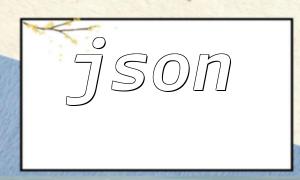With the development of information technology, content management systems (CMS) play a vital role in website development and maintenance. Scheduled tasks in a CMS can automate routine operations such as database backups, sending scheduled emails, or periodically updating content. This article demonstrates how to implement scheduled tasks in a CMS system using Python, along with detailed code examples.
Scheduled tasks refer to automatically executing specific tasks at a designated time or interval. In a CMS system, scheduled tasks reduce manual work and increase the automation and efficiency of the system.
Python provides multiple ways to implement scheduled tasks. Here are two commonly used methods.
The sched module is part of Python's standard library and can schedule functions or methods to run at specific times.
import sched
import time
def task():
# Write the task logic here
print("Scheduled task is running...")
def schedule():
# Create a scheduler object
s = sched.scheduler(time.time, time.sleep)
# Set the task execution time, here it runs every 10 seconds
s.enter(10, 1, task)
# Start the scheduler
s.run()
# Start the scheduled task
schedule()In this code, the task function defines the task logic. A scheduler object s is created, and s.enter sets the task interval. Finally, calling s.run starts the scheduler, executing tasks at the defined interval.
APScheduler is a powerful third-party library that supports various ways to schedule tasks, including interval-based or specific time points.
from apscheduler.schedulers.blocking import BlockingScheduler
def task():
# Write the task logic here
print("Scheduled task is running...")
# Create a scheduler object
scheduler = BlockingScheduler()
# Set the task interval, run every 10 seconds
scheduler.add_job(task, 'interval', seconds=10)
# Start the scheduler
scheduler.start()Here, the BlockingScheduler class from APScheduler is imported, and a scheduler object scheduler is created. The add_job method sets the task interval, running task every 10 seconds. Finally, start launches the scheduler.
Scheduled tasks are an essential part of any CMS system. This article introduced two ways to implement scheduled tasks in Python: using the sched module and the APScheduler library. Developers can choose the appropriate method based on their needs and customize the task logic accordingly. Proper use of scheduled tasks can improve CMS performance, enhance user experience, and optimize website management and operations.