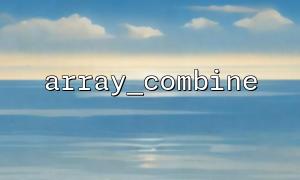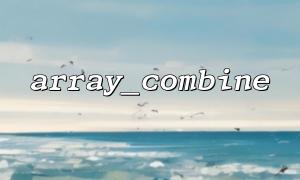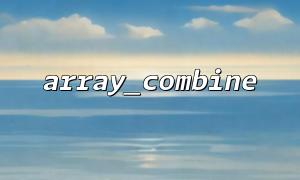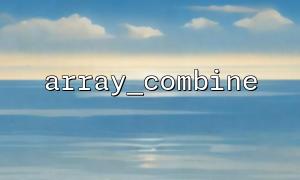In PHP programming, array_combine() and array_fill_keys() are both very useful functions that can help when processing arrays. But their usage scenarios and implementation methods are different. This article will explore the differences between these two functions in detail and introduce how to use array_fill_keys() instead of array_combine() in some cases to improve code flexibility and efficiency.
array_combine() is one of the built-in functions in PHP that creates a new associative array. This function requires two parameters:
keys : an array containing key names
values : an array containing values
array_combine() will use the elements of the keys array as the key name of the new array and the elements of the values array as the value, thus returning a new array.
$keys = ['a', 'b', 'c'];
$values = [1, 2, 3];
$result = array_combine($keys, $values);
print_r($result);
Array
(
[a] => 1
[b] => 2
[c] => 3
)
In this example, array_combine() uses the elements in the $keys array as the keys to the array and the elements in the $values array as the corresponding values, thus creating a new associative array.
The functions of array_fill_keys() and array_combine() look similar, but are obviously different. array_fill_keys() is mainly used to fill a new associative array with the same value through a given key array. Its syntax is as follows:
array_fill_keys(array $keys, mixed $value): array
keys : an array containing key names
value : used to fill the corresponding value of each key
$keys = ['a', 'b', 'c'];
$value = 100;
$result = array_fill_keys($keys, $value);
print_r($result);
Array
(
[a] => 100
[b] => 100
[c] => 100
)
Unlike array_combine() , array_fill_keys() instead of combining an array of values with a number of keys, but fills the same value on each key.
To replace array_combine() with array_fill_keys() , we need to understand the difference between them. array_combine() requires two arrays, one provides keys and the other provides values; array_fill_keys() only requires an array of keys and a single value.
In some cases, if you already have an array of keys and want to fill all keys with a fixed value, you can use array_fill_keys() instead of array_combine() .
Suppose we need to create an array that associates the keys ['a', 'b', 'c'] to the values [1, 2, 3] . The code using array_combine() is as follows:
$keys = ['a', 'b', 'c'];
$values = [1, 2, 3];
$result = array_combine($keys, $values);
However, if we need to fill these values with some fixed value (such as 0 ), we can use array_fill_keys() :
$keys = ['a', 'b', 'c'];
$result = array_fill_keys($keys, 0);
print_r($result);
Array
(
[a] => 0
[b] => 0
[c] => 0
)
array_combine() is used to combine two arrays into an associative array, with keys and values coming from different arrays.
array_fill_keys() is used to assign the same value to all specified keys, suitable for scenarios where the value is unified.
Array of the same length : array_combine() requires that arrays of keys and values must have the same length. If they are of different lengths, a warning is thrown and false is returned.
$keys = ['a', 'b'];
$values = [1, 2, 3];
$result = array_combine($keys, $values); // This will go wrong
simplicity of array_fill_keys() : If you need to set the same value for each key, it is easier to use array_fill_keys() , without the need to prepare a single value array.
Performance considerations : In terms of performance, array_fill_keys() may be more efficient than array_combine() because it only needs to provide one value to fill all keys, especially when the values are the same.
Processing empty arrays : When the input array is empty, array_combine() will return false , and array_fill_keys() will return an empty array.
Although array_combine() and array_fill_keys() seem to have similarities, their functions and usage scenarios are different. When you need to combine two arrays into an associative array, it is more appropriate to use array_combine() ; and when you need to assign the same value to multiple keys, array_fill_keys() is a simpler choice.
Mastering the differences and usage skills of these two functions can make you more comfortable in PHP programming.