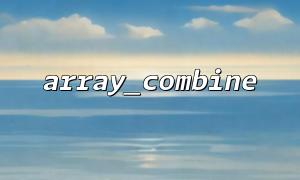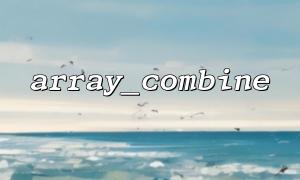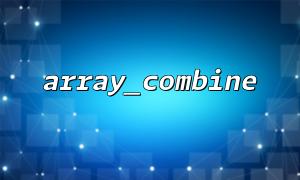In PHP, the array_combine function is a very useful tool that can help us combine two arrays into an associative array. One array is used as key and the other is used as value. This is especially useful when working with table data, for example, you want to combine table headers with data rows into an associative array to make it easier to manipulate data.
The basic syntax of array_combine is as follows:
array_combine(array $keys, array $values): array|false
$keys : an array containing keys.
$values : an array containing values.
The return value is an associative array containing the combined key-value pairs. If the number of elements of the two arrays is different, false is returned.
Suppose we have a header array and a row of data arrays, we can use array_combine to merge them into an associative array.
<?php
// Header
$headers = ["name", "age", "email"];
// Data rows
$data = ["Alice", 25, "alice@example.com"];
// use array_combine merge
$associativeArray = array_combine($headers, $data);
// Output result
print_r($associativeArray);
?>
Array
(
[name] => Alice
[age] => 25
[email] => alice@example.com
)
As shown above, we successfully create an associative array through the array_combine function using the element in $headers as keys and the element in $data as values.
Array length consistency : Make sure the length of $headers and $data arrays is the same. If the length is different, array_combine will return false . To avoid this, we can check the length of the array before merging.
if (count($headers) === count($data)) {
$associativeArray = array_combine($headers, $data);
print_r($associativeArray);
} else {
echo "Header和Data rows的长度不一致!";
}
When array elements are numbers : array_combine will still use it as keys if the element of the $headers array is a number, but make sure that these keys are unique or an error will occur.
Assuming we have multiple rows of data, instead of a single row of data, we can use a loop to combine each row of data with the table header.
<?php
// Header
$headers = ["name", "age", "email"];
// Multiple rows of data
$dataRows = [
["Alice", 25, "alice@example.com"],
["Bob", 30, "bob@example.com"],
["Charlie", 35, "charlie@example.com"]
];
// mergeData rows
$mergedData = [];
foreach ($dataRows as $data) {
$mergedData[] = array_combine($headers, $data);
}
// Output result
print_r($mergedData);
?>
Array
(
[0] => Array
(
[name] => Alice
[age] => 25
[email] => alice@example.com
)
[1] => Array
(
[name] => Bob
[age] => 30
[email] => bob@example.com
)
[2] => Array
(
[name] => Charlie
[age] => 35
[email] => charlie@example.com
)
)
Through the above code, we merge multiple data rows with the table header separately to generate a two-dimensional associative array containing multiple data.
array_combine is a very powerful PHP function that helps us efficiently combine a set of keys and a set of values into an associative array. array_combine plays an important role when processing table data, API responses, or any data that requires key-value pairs. By understanding its basic usage and how to handle multi-line data, we can improve the simplicity and readability of our code in actual development.
If you need more complex data processing or want to further optimize array operations, PHP also provides many other useful array functions, such as array_map , array_filter , and array_reduce , which can help you perform more complex data conversion and operations.
I hope this article can help you understand the use of array_combine and apply it to your project!