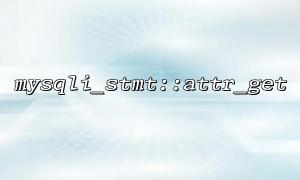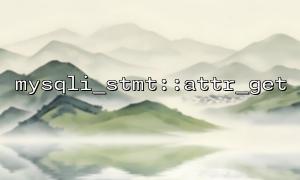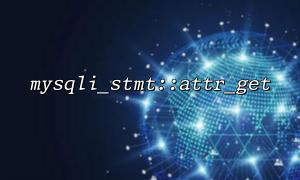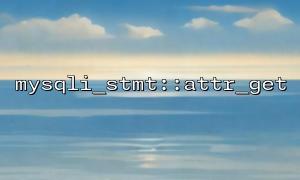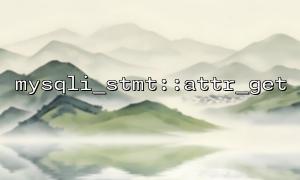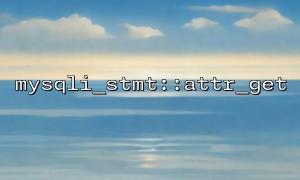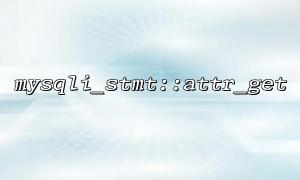When using PHP's MySQLi extension for database operations, mysqli::real_connect and mysqli_stmt::attr_get are two important functions that are relatively low-level and easily overlooked. The former is used to establish a database connection, while the latter can be used to obtain some attribute states of preprocessing statements. In actual development, correctly understanding and using these two functions is of great significance to improving the stability and performance of database operations. This article will analyze the correct usage method of mysqli_stmt::attr_get , and combine the usage process of mysqli::real_connect to provide relevant precautions and best practices.
mysqli::real_connect is a method provided by the MySQLi extension to manually initialize and establish a connection to the MySQL server. Compared to the automatic connection method in the constructor, real_connect provides greater flexibility. For example:
$mysqli = mysqli_init();
if (!$mysqli) {
die('mysqli_init failed');
}
if (!$mysqli->real_connect('localhost', 'user', 'password', 'database')) {
die('Connect Error: (' . mysqli_connect_errno() . ') ' . mysqli_connect_error());
}
When using real_connect , we usually initialize the connection object ( mysqli_init() ) before calling, so that we can make more granular configuration before connecting, such as setting connection options or enabling SSL connections.
mysqli_stmt::attr_get is a new function added in PHP 8.2. It allows us to obtain the properties of a preprocessing statement ( mysqli_stmt ) object. Common uses include obtaining buffer result settings, maximum buffer length and other parameters, for diagnostic and debugging purposes.
int|false mysqli_stmt::attr_get(int $attribute)
MYSQLI_STMT_ATTR_UPDATE_MAX_LENGTH : Returns whether the maximum field length update is currently enabled.
MYSQLI_STMT_ATTR_CURSOR_TYPE : Returns the cursor type.
MYSQLI_STMT_ATTR_PREFETCH_ROWS : Returns the number of prefetched rows.
The prerequisite for calling mysqli_stmt::attr_get is that you have created a mysqli_stmt object correctly. For example:
$mysqli = new mysqli('localhost', 'user', 'password', 'database');
$stmt = $mysqli->prepare("SELECT * FROM users WHERE id = ?");
At this time, $stmt is a valid mysqli_stmt object. It is safe to call attr_get only after prepare succeeds:
$cursorType = $stmt->attr_get(MYSQLI_STMT_ATTR_CURSOR_TYPE);
if ($cursorType !== false) {
echo "Cursor type: " . $cursorType;
} else {
echo "Unable to retrieve cursor type.";
}
mysqli_stmt::attr_get is a function that has only been supported since PHP 8.2.0. In the older version, the method did not exist. To avoid runtime errors, it is recommended to perform version checks before calling:
if (PHP_VERSION_ID >= 80200) {
$value = $stmt->attr_get(MYSQLI_STMT_ATTR_CURSOR_TYPE);
} else {
echo "current PHP Version not supported mysqli_stmt::attr_get。";
}
In some scenarios, it doesn't make sense to just get attributes, and what is really practical is to verify after setting it. For example:
$stmt->attr_set(MYSQLI_STMT_ATTR_CURSOR_TYPE, MYSQLI_CURSOR_SCROLLABLE);
$cursorType = $stmt->attr_get(MYSQLI_STMT_ATTR_CURSOR_TYPE);
This combination can be used to ensure that your settings have been applied correctly.
The connection must be valid : If mysqli::real_connect fails, subsequent statement operations (including prepare and attr_get ) will fail. The connection must be ensured first.
Not all drivers support properties : Different MySQL drivers may support properties differently. Some properties may return default values or are not supported, and fault tolerance should be done when calling.
The preprocessing statement must exist : attr_get is a method of the statement object. If you call it on an invalid or uninitialized statement object, an error will be reported.
Debugging is mainly used : Attr_get is currently mostly used in debugging scenarios and does not directly affect query logic. In a production environment, it is usually only of substantial significance to use it in conjunction with attr_set .
Here is a complete usage example showing how to connect to a database, prepare statements, and obtain properties:
$mysqli = mysqli_init();
$mysqli->real_connect('localhost', 'user', 'password', 'database');
$stmt = $mysqli->prepare("SELECT * FROM articles WHERE category_id = ?");
if ($stmt === false) {
die("Prepare failed: " . $mysqli->error);
}
if (PHP_VERSION_ID >= 80200) {
$value = $stmt->attr_get(MYSQLI_STMT_ATTR_UPDATE_MAX_LENGTH);
echo "Update the maximum length setting: " . ($value ? 'Enable' : '未Enable');
} else {
echo "PHP The version is too low,not available attr_get。";
}
$stmt->close();
$mysqli->close();
In actual projects, you might encapsulate these operations in a class or function to enhance reusability and maintainability.
Although mysqli_stmt::attr_get is a function that is low-level and is not used frequently, its existence is indispensable when it is necessary to accurately control and debug database behavior. After successfully establishing the connection with mysqli::real_connect , ensuring that the operation on the statement object is effective and is the basis for using attr_get . With the update of the PHP version, the function may work in more scenarios in the future, so it is necessary to understand its usage and limitations.
Finally, it is reminded that the behavior of the development environment and the production environment may be different. Before using attr_get , please make sure that the driver version is compatible and do exception handling.
To view the sample interface address, you can refer to the following format:
Related Tags:
mysqli