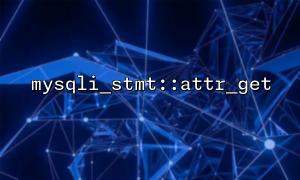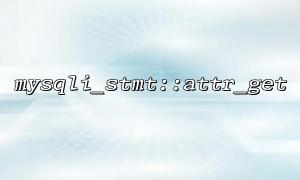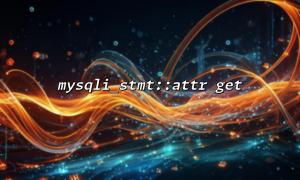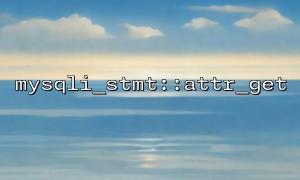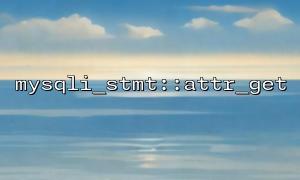When using PHP's mysqli extension to process database operations, the mysqli_stmt::attr_get function is used to obtain the properties of the preprocessing statement object. However, developers often encounter situations where this function returns unexpected data, resulting in confusion or even errors in the program logic. This article will combine PHP code examples to analyze the cause of the exception returned by mysqli_stmt::attr_get function, and give corresponding solutions.
mysqli_stmt::attr_get is a method of the mysqli_stmt class that gets the specified preprocessing statement attributes. Its typical usage is as follows:
$mysqli = new mysqli("m66.net", "user", "password", "database");
$stmt = $mysqli->prepare("SELECT * FROM users WHERE id = ?");
if (!$stmt) {
die("Prepare failed: " . $mysqli->error);
}
$attr = $stmt->attr_get(MYSQLI_STMT_ATTR_UPDATE_MAX_LENGTH);
var_dump($attr);
This function accepts an attribute constant as a parameter and returns the corresponding attribute value.
The parameters of the attr_get function must be legal and supported attribute constants, for example:
MYSQLI_STMT_ATTR_UPDATE_MAX_LENGTH
MYSQLI_STMT_ATTR_CURSOR_TYPE
MYSQLI_STMT_ATTR_PREFETCH_ROWS
If an incorrect parameter is passed, such as an undefined or unsupported constant, the function may return false or other unexpected data.
When the preprocessing statement is not successfully created, calling the attr_get method will also return an exception result. For example:
$stmt = $mysqli->prepare("INVALID SQL");
$attr = $stmt->attr_get(MYSQLI_STMT_ATTR_UPDATE_MAX_LENGTH);
Because $stmt is false , calling attr_get will report an error or return unexpected data.
The implementation details of the mysqli_stmt::attr_get function may differ in different MySQL server versions or PHP versions. Some properties are not supported in the lower version, resulting in an exception in the return value.
When calling attr_get , be sure to confirm that the incoming constant is valid and supported:
$valid_attrs = [
MYSQLI_STMT_ATTR_UPDATE_MAX_LENGTH,
MYSQLI_STMT_ATTR_CURSOR_TYPE,
MYSQLI_STMT_ATTR_PREFETCH_ROWS,
];
$attr_key = MYSQLI_STMT_ATTR_UPDATE_MAX_LENGTH;
if (in_array($attr_key, $valid_attrs, true)) {
$attr_value = $stmt->attr_get($attr_key);
var_dump($attr_value);
} else {
echo "Invalid attribute key.";
}
After calling prepare , you must confirm that $stmt is not false :
$stmt = $mysqli->prepare("SELECT * FROM users WHERE id = ?");
if (!$stmt) {
die("Prepare failed: " . $mysqli->error);
}
$attr = $stmt->attr_get(MYSQLI_STMT_ATTR_UPDATE_MAX_LENGTH);
var_dump($attr);
If attr_get returns an exception, try to upgrade MySQL server and PHP to a newer stable version to ensure that the support for attribute constants is more complete.
The main reasons why mysqli_stmt::attr_get returns unexpected data include:
The parameter passes in the wrong attribute constant.
The preprocessing statement was not successfully created or initialized.
Version compatibility issues.
By standardizing attribute parameters, rigorously checking the status of preprocessing statements and upgrading the software version, the occurrence of abnormal data can be effectively avoided. Combining the above code examples, developers can use the attr_get method more stably to improve the security and reliability of database operations.